Hi,
We are using CA NFA 9.3.7
We are not able to receive any custom reports through email.
We created lots of custom reports through custom reporting tab, but not getting scheduled through Email.
We schedule mail here, and click on save changes.
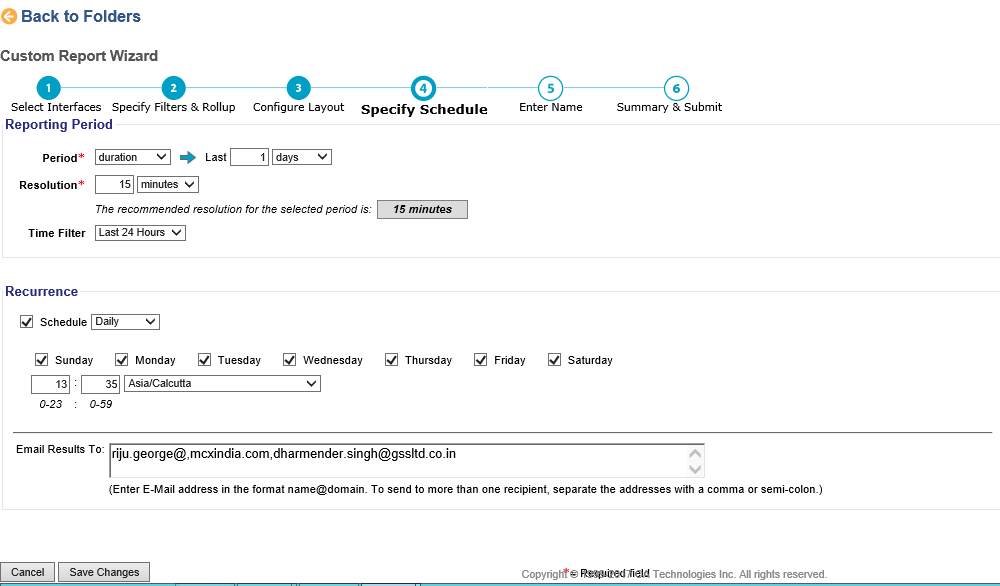
but no reports through mail at scheduled time.
After that we try to schedule throgh here and we got this error

When we go to to Administration>Scheduled Emails we found this.

We configured SMTP server IP, when we go Administration>Application settings

So lindly suggest and do needfull, If we are missing something.