We’re proud to announce the availability of CA App Synthetic Monitor 10.1. In this release we have made several enhancements to improve the management and security of the solution as well as updates to further improve visibility into potential performance problems.
The updates in this release include:
Updated User Permissions Management
With this release, we are offering more granular and transparent user permissions management. This feature will reduce the need for have accounts with the ‘login as’ permission. Sub-accounts (users) can now manage monitors, contacts or maintenance windows through their account based on the assigned roles or individual permissions.
Additional details regarding permissions management can be found in the documentation.
Single Sign-On and Two-Factor Authentication
To increase product security, we now support single sign-on and two-factor authentication for log-in.
Single Sign-On
Individual accounts can be configured to leverage single sign-on using your corporate standard. To enable log-in through your corporate identity provider, contact CA Support.
Two-Factor Authentication
For accounts who chose not to leverage single sign-on, two-factor authentication can be enabled through user preferences > security settings. In addition, a RFC6238 compliant mobile application, such as Google Authenticator or FreeOTP, will be required to complete log-in.
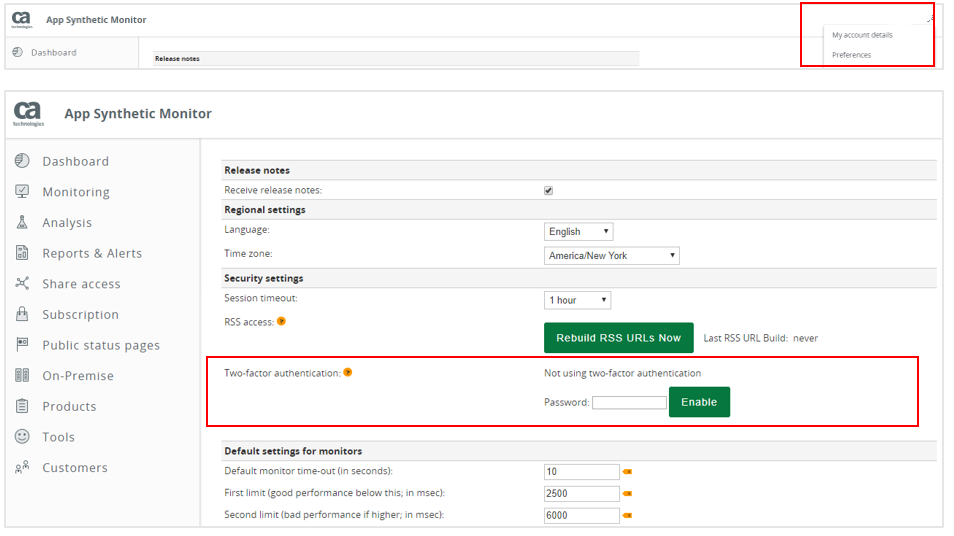
New Maintenance Window Management
We have also made several updates to improve the use and management of maintenance windows. Contacts and maintenance windows can now be organized into folders. We have also added a new text field to allow users to include additional details regarding the purpose of the maintenance window.
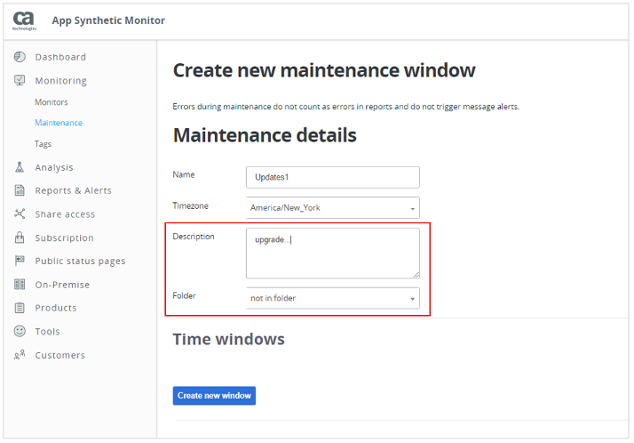
Improved Full Page Monitor Options
Full-page monitors now include an ‘alert on embedded elements errors’ option which can be found in the monitor details. With this feature, you will now be alerted if any of the page sub-elements (JavaScript files, CSS files, images) fail to load properly. This will help you to further improve page performance and load times.
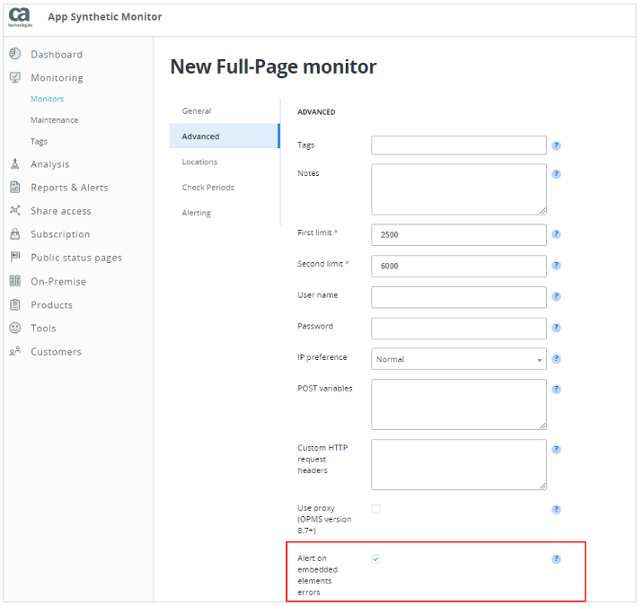
JMeter 4.0 Support
JMeter 4.0 is now supported on our monitoring stations. To run JMeter 4.0 scripts on your On-premise station, upgrade to the latest OPMS version. JMeter 3.3 scripts are now executed using 4.0 engine. We are staying backward compatible with all uploaded JMeter scripts.
Zero Downtime During Updates
We have updated our On-premise tunnel component to allow for zero downtime during updates and upgrades of CA App Synthetic Monitor core servers.
If you have any questions regarding the latest changes, please let us know in the comments or reach out to CA Support.