In honor of the latest CA PPM release, I would like to promote a valuable resource to new and experienced PPM Practitioners – and when you think about it, with the rate of change, we are all new to maturing processes and system functionality when enabling business value. Please note: this blog series is NOT a CA sales tool, and has strictly been a community share, but sometimes I do reference CA branded information. In this post, I will highlight some insights from the CA PPM Product site, which I think will benefit the group. You are welcome to click in for more detail, also, check out this for the latest and greatest insights from the services feet-on-the-street perspective.
Strategic Roadmaps for Continuous Planning - eliminate annual planning and build top-down plans in minutes–adding work, resources and budgets with drag-and-drop ease. This enables teams to communicate business outcomes across the organization, allowing stakeholders to agree on a common set of objectives.

Working with Teams Across Portfolios - define teams, change them on the fly and move them between investments. Automatically update project financials with the actual time spent on each task. Managers can see teams' start and finish dates, booking status, estimated time of completion, total allocations and total actuals.
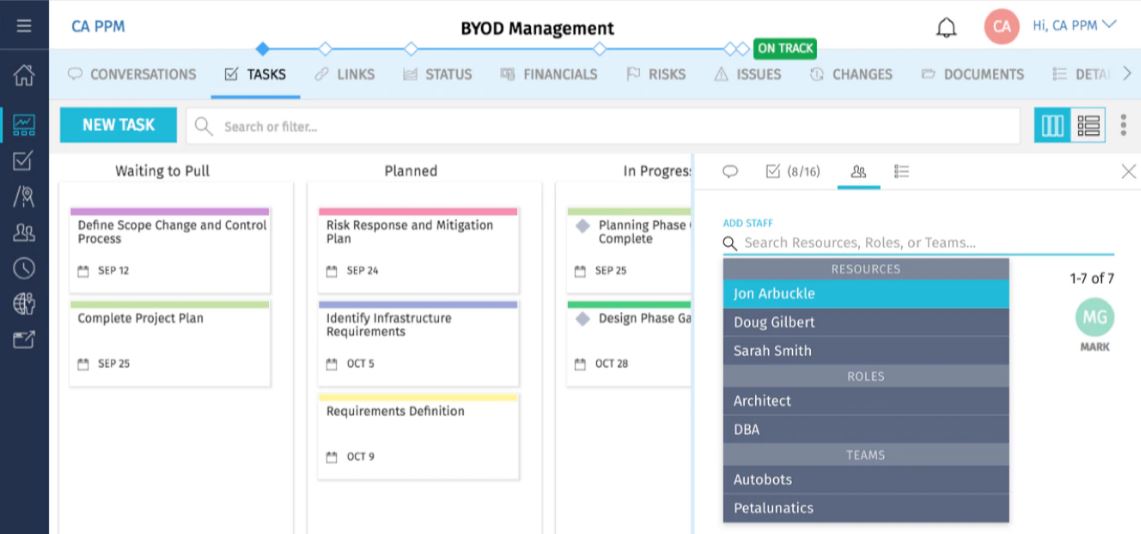
Task Boards for a Shared Understanding - create a visual task list on the task boards. This allows your own process flow, assign staff to tasks and prioritize work. Keep all team members in synch and share plans with other groups and executives.
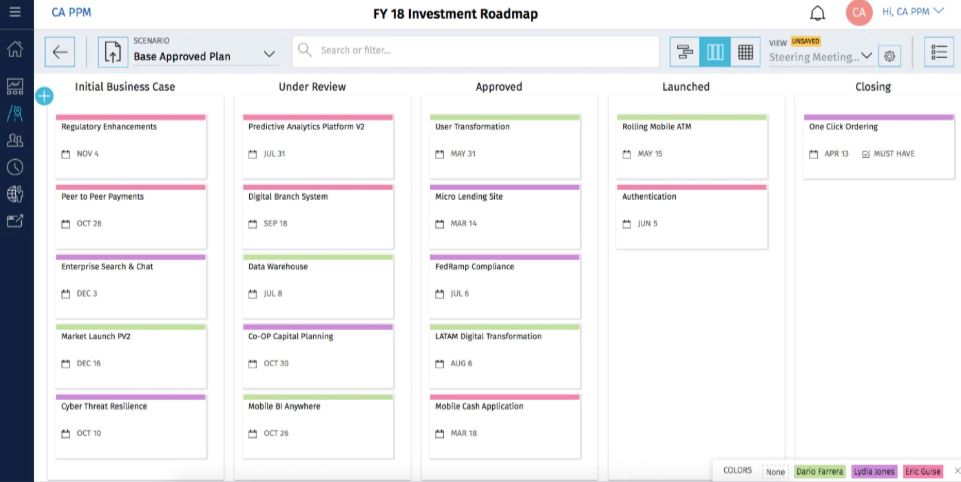
Project Blueprints for Faster Planning - get projects up and running in minutes. Configure the standard project template to fit any team’s needs. Add project details, insert page sections, pick modules–such as tasks, financials and documents; and select from a growing library of KPI gauges.
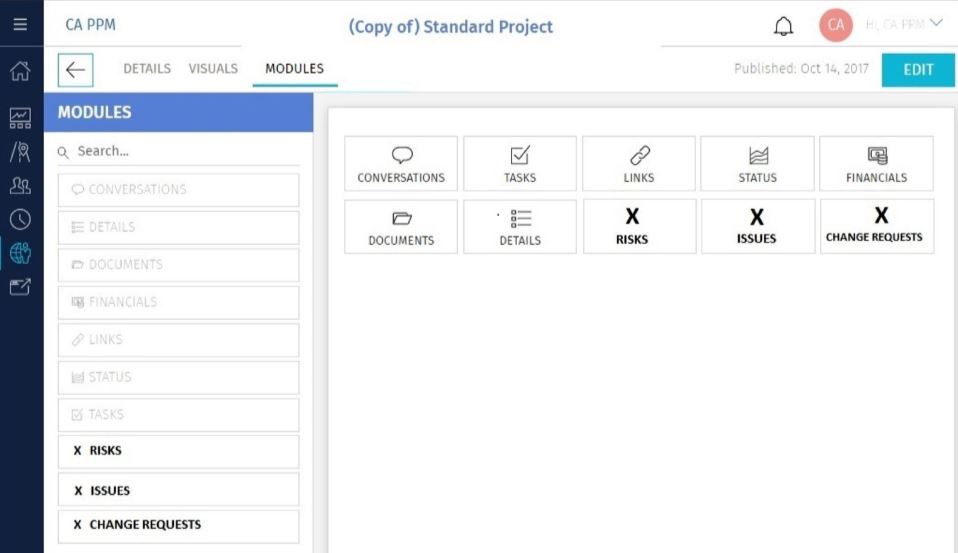
Familiar Financials for Deeper Analysis - the ability to easily access, view and modify project data is key to ensuring budgets are well spent. Financial planning pages have been redesigned to mimic Microsoft Excel® spreadsheets in both look and feel. Connect this Project Portfolio Management software to your favorite BI software, including Power BI and Tableau.
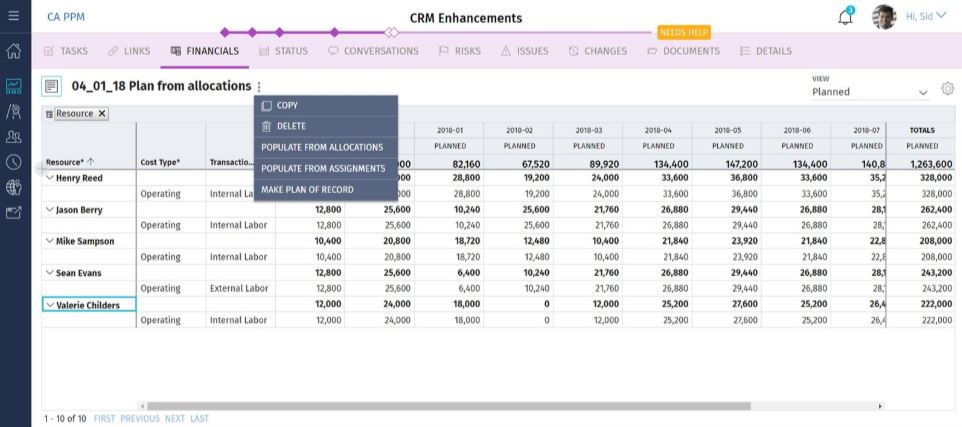
The Right Team for the Job with Modern Resource Management - information about worker allocations should be at your fingertips. Here you can provide one consolidated view of each employee’s project queue and their schedule. Managers explore staffing options with telescoping and pinning features that replace outdated filtering and matching tools.
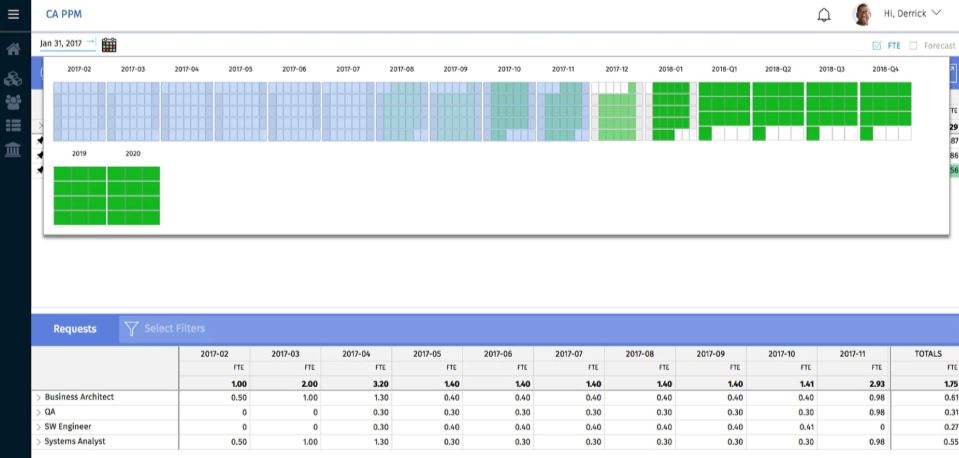
If you haven’t already, read the latest CA PPM 15.5 release blog here; and for more, check out the PPM Insights . I encourage you to participate in the best-in-class CA Communities site, where we have access to peers, events and support. You can also reach out to CA Services for individualized business outcome references and analysis. Feel free to post in the comments section of this blog or contact me directly via email and @PPMWarrior.