Summary:
In this guide we will discuss how to set custom error messages while using custom authentications scheme (java)
Environment:
- Policy Server : R12.0+
- OS : ANY
Instructions:
To set a custom error message, from custom authentication scheme you will need use SmAuthenticationContext.setUserText() API.
At the client end, then the error message is set as a SMUSRMSG cookie response.
Example : In the following sample, if the user logs in with invalid credential , a custom error message is set.
Modify custom authentication scheme to set custom error message
try
{
authUserText = theUserContext.authenticateUser(thePassword);
}
catch (Throwable exc)
{
// insure subsequent code knows the authentication attempt failed
authUserText = null;
}
if (null == authUserText)
{
context.setUserText("Custom Error : Authentication Failed..");
return
new SmAuthenticationResult(SmAuthStatus.SMAUTH_REJECT, SmAuthenticationResult.REASON_NONE);
}
Modify login page (login.asp for e.g) to read the SMUSRMSG cookie and display if the value is not empty
if Request.Cookies("SMUSRMSG") <> "" then
response.write "<h2>"+ Request.Cookies("SMUSRMSG")+ "</h2>"
END if
Testing:

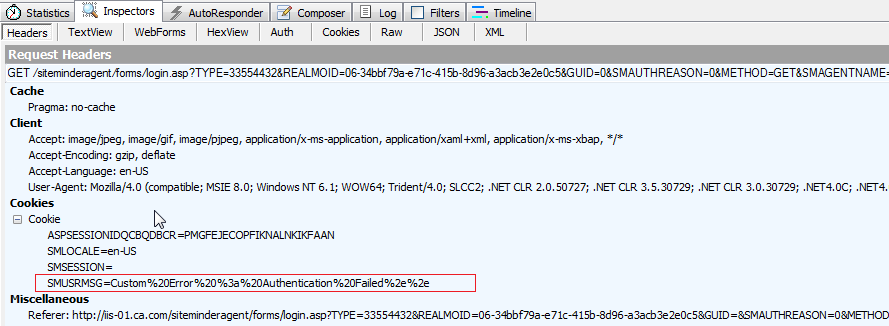
Attachment:
- Sample CustomErrorMessage.java - Sample Custom Authentication scheme
- login.asp - Sample custom login page
- Fiddler.saz - sample http header capture from the testing
Additional Information: