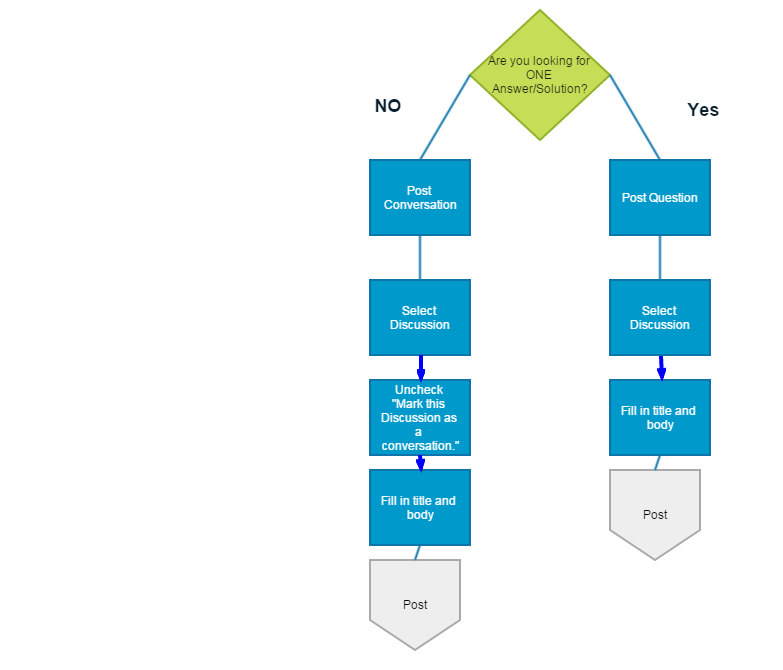The CA Communities offer several types of content to create – enough that it can be overwhelming. Feel free to refer to this as part one of your cheat sheet.
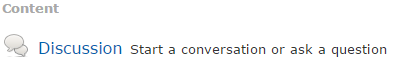
First up is “Discussions,” you can consider it the great ice breaker, and a great way to ease into the communities. Discussions come in two flavors, question and conversation. Which you use depends upon what you’re looking to post.
Questions – “is a linguistic expression used to make a request for information, or the request made using such an expression. The information requested may be provided in the form of an answer.” –Wikipedia
Thus, if you’re looking for one particular solution/answer, a question is your optimal post.
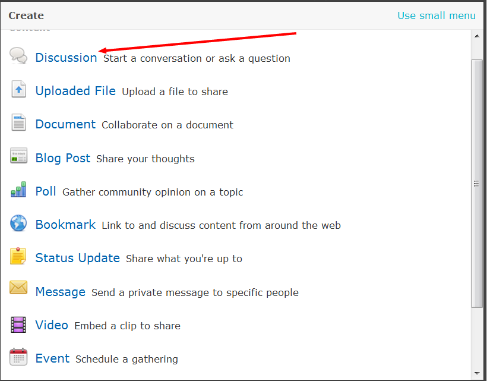
Conversation – “It is polite give and take of subjects thought of by people talking with each other for company.[1]” -Wikipedia
If you want to exchange ideas, solicit feedback/input, Tuesday Tips is a great example, another could be “what is your favorite product from CA?” – This can be considered a question, but you aren't looking for one particular answer, and this could solicit many responses, all of them being valid, so it’s a conversation.
Now that you know whether your post falls under a question or conversation, now comes the time to actually submit your post.
To create a question looking for one particular answer simply select Discussion ---> Enter Title --->Fill in body ---> Post
Now your question is live for the community to see and answer. You’ll see the latest questions appear with  meaning it is still open for answers from the community. Questions that appear with
meaning it is still open for answers from the community. Questions that appear with  signify that particular question has been successfully answered. (HINT: If you ask a question, it is your prerogative to mark an answer as correct, thus support and experts can answer others faster.)
signify that particular question has been successfully answered. (HINT: If you ask a question, it is your prerogative to mark an answer as correct, thus support and experts can answer others faster.)
Creating a conversation is just as easy to submit, although there is one more step, GASP! Unchecking a box. To create a conversation select Discussion ---> Uncheck “Mark this discussion as a question” ---> Fill in title --->Fill in body ---> Post
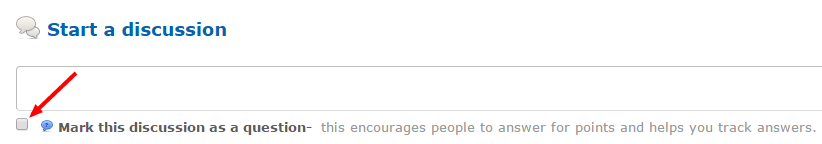
Now your conversation is live in the community for others to interact with and chime in on.
Discussions are among the most popular posts on the communities, and one simple unchecking of a box brings an entirely different engagement to your post.
Have you created any conversations in the community or simply post questions?