The CA Communities offers several types of content – enough so that –it can overwhelm, at first. Refer to this post as a continuation of the cheat sheet we started with Right Type of Content: Discussions, Right Type of Content: Blogs, and Right type of content: Documents . Now, we venture onward to status updates!
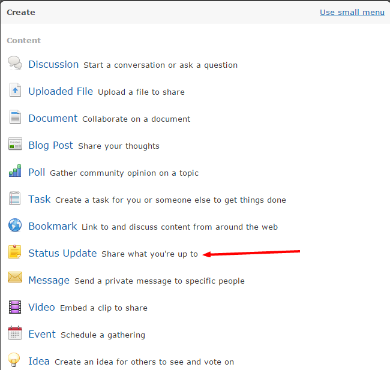
Status Update – a short, informal message, allowing you to share with others something of interest to you.
When should you use a Status Update on the communities? Status updates allow you to let people know you're engaged in the community. Good uses for status updates include, using an update to refer users to a piece of content you've posted, @mentioning users to something, or to update your colleagues on what you’re up to outside of the communities (brag about your latest vacation, rave about the latest movie you saw, stories you find interesting, have some fun.)
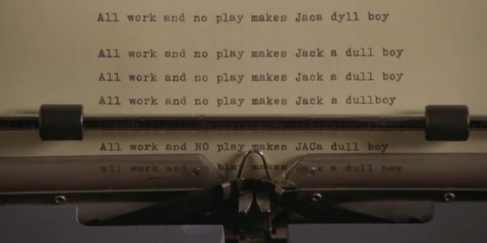
To create a new status update:
- Click Create > Status Update
- Enter content into the content field
- Select where to post update (most status updates are posted to personal profiles)
- You can insert images, links, or YouTube videos into updates.
- To insert an image click the upload image icon, browse to and select the image you want.
- To insert a link click the insert a link from a URL and paste in your link.
- To insert a YouTube video type the entire link in your status update, including "http://"
- You can use @mentions in status updates for specific people, content, and places. When you @mention a person in your status update, the user will get a notification in their inbox.