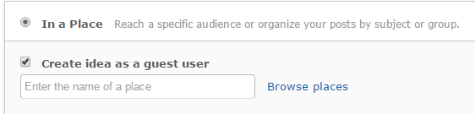The CA Communities offers several types of content – enough so that –it can overwhelm, at first. Refer to this post as a continuation of the cheat sheet we started with Right Type of Content: Discussions, Blogs, Documents, and Status Updates, now we proceed to ideas!
Idea – “a thought or suggestion as to a possible course of action.” 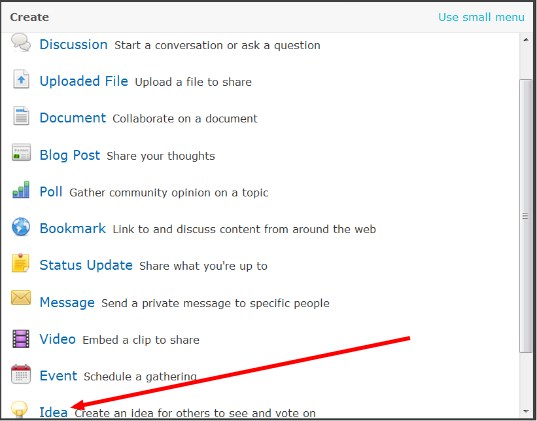
When is an idea the best option for your post? Simple – when you want to provide a suggestion, enhancement request, or new feature for CA products. Product Management is tasked with reviewing your ideas, and community members can engage with your ideas.
Once your idea is posted other community members can vote on it. An up-vote awards your idea more points, a down-vote decreases the ideas points. This allows you to see the support your idea has from other community members. You can also keep track of where your idea is in the review process. Product Management updates the status of ideas from “Under Review, Currently Planned, Delivered, New, Not Planned, and Wish-Listed.”
Make sure to browse the ideas in your community, others may have submitted ideas in line with yours, up-vote them, comment, and share.
If an ideas status is changed to “Not Planned or Wish-Listed” don’t fret. These ideas may not happen now, but could if they receive enough community support.
A feature just for Ideas is to create one as a guest user. This can be useful if you don’t want your name or your company name attached to a particular idea.
To create an idea:
- Create Idea
- Fill in header and body
- Select community your idea applies to
- Select “Create idea as a guest user” if you do not wish to have it credited to you or your company.
- Select community your idea applies to and post.