Back in March, CA published a great video on Unified Infrastructure Management - Monitoring Governance. Through this video we pose the question, “what should you actually be monitoring?” The intent here is to help our customers focus less on what they are trying to monitor, and more on what value they get from what they are trying to monitor. One of the central points is to not boil the ocean by enabling everything, resulting in unmanageable alarm storms. While I’m sure we can all agree that this makes a lot of sense and is a great practice, we have customers for which thousands, and even tens of thousands of alarms is still a reality.
To this point, earlier this year I started coming across feedback from customers attempting to view and manage greater than 10,000 alarms in the USM Alarm View. The theme was clear and illustrated a need to improve the scale and performance of the Alarm View. We got to work, and I’m excited to share that one of the marquee enhancements due out in Unified Infrastructure Management 8.4.7 is a set of UI and performance improvements within the USM Alarm View. We’ve introduced an alarm load and filter status, and increased the scale and performance by greater than 8x! Not only is the performance improved, but you no longer have to wait for all the alarms to load before interrogating a specific alarm or applying a filter.
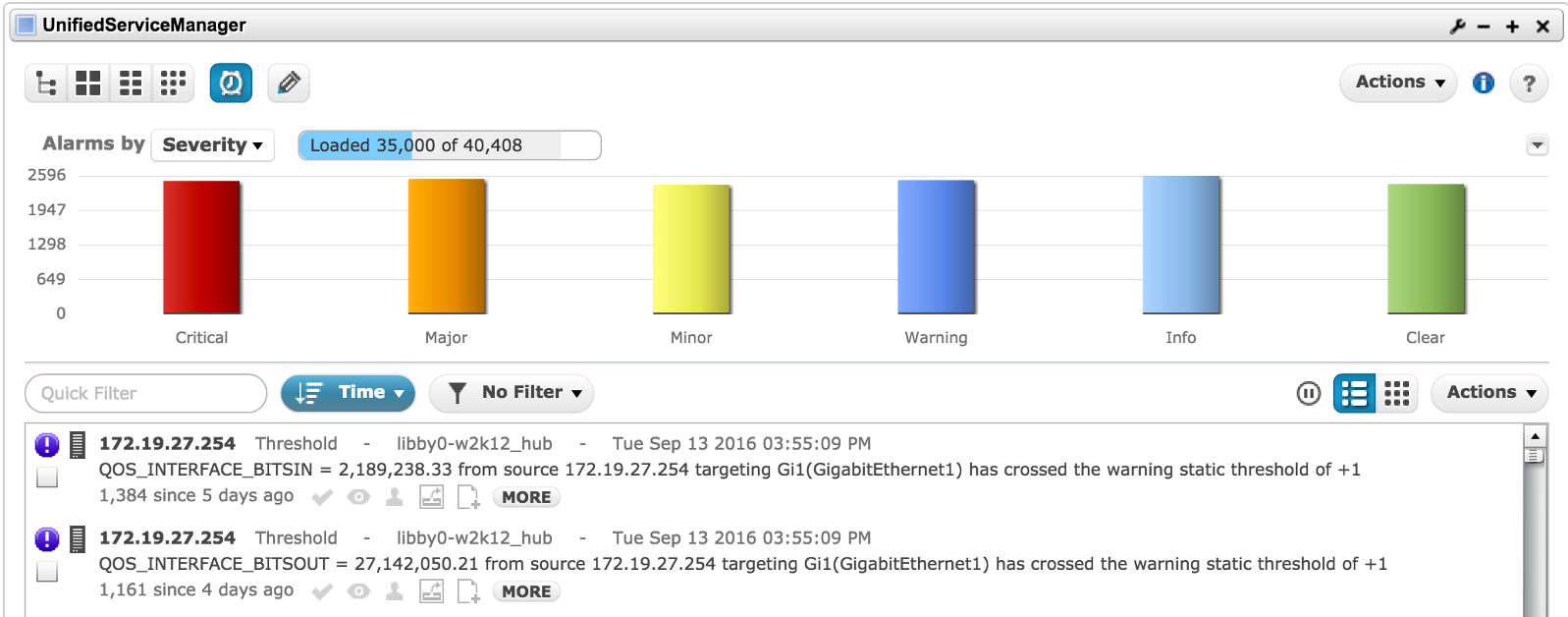
We also implemented a few of your Ideas posted here in the Communities forum. Namely, the ability to export only selected alarms and the ability to view/filter on the Alarm ID.
Unified Infrastructure Management 8.4.7 is releasing this fall, and if you are one of those customers for whom managing greater than 10,000 alarms is a reality, I would love to hear your feedback on the scale and performance improvements we have introduced. Feel free to comment here or contact me directly.