- Configure Policy Server to Audit Database Connection in Policy Server Management Console.
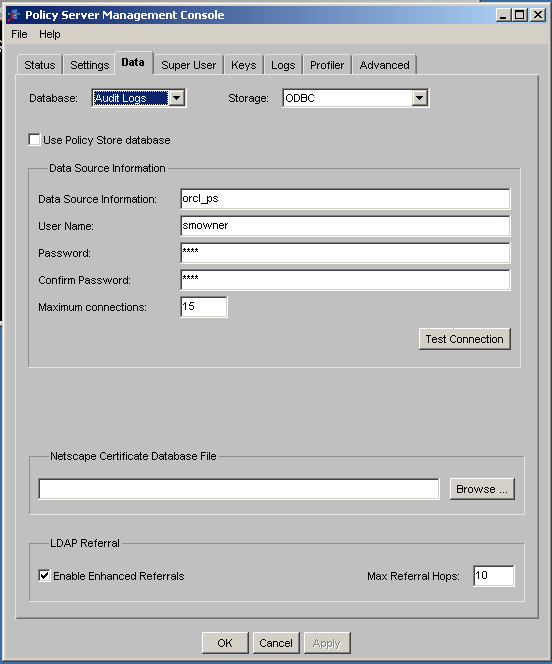
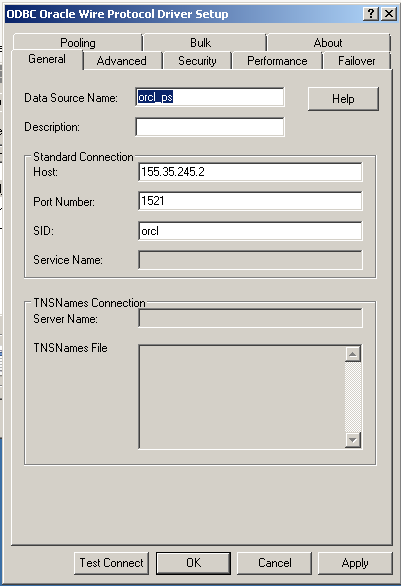
2. Configure WAMUI to Report Server Connection
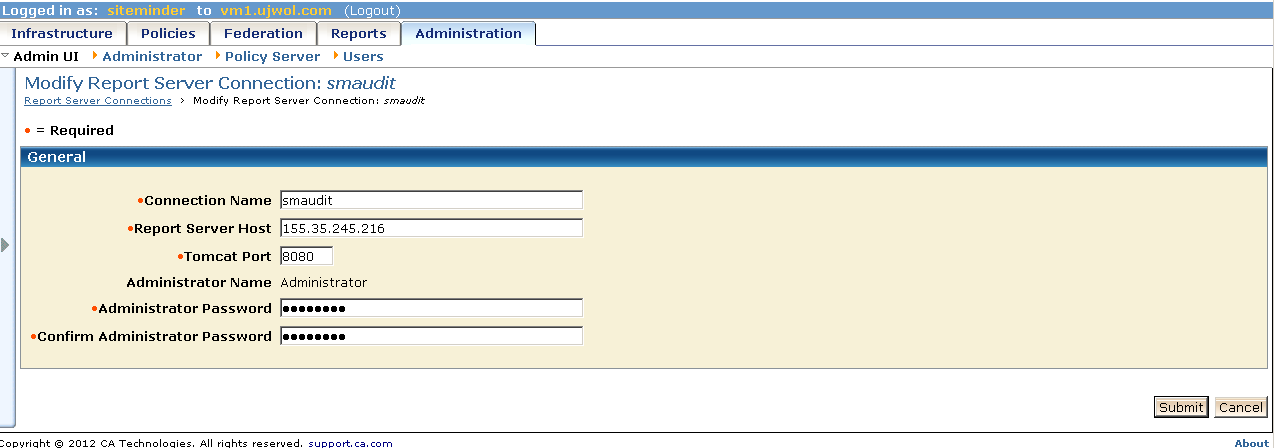
3. Run report server configuration wizard and select correct audit database type.
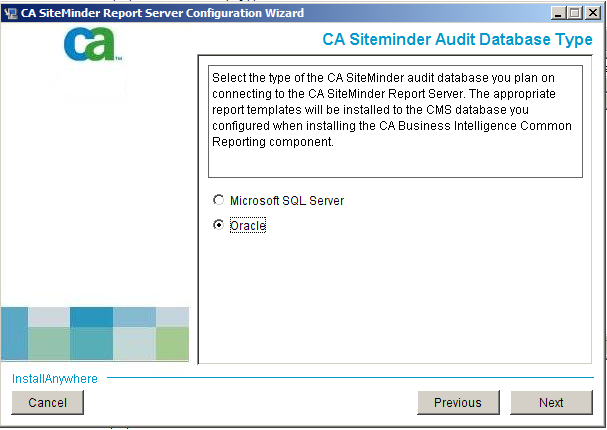
4. Install 32 bit Oracle Net Client on the Report server and create a net service name to connect to the audit database. (Report Server is a 32 bit application so it needs 32 bit Oracle Net Client)
Verify “tnsname.ora” file located at : $Oracle Net Client home$\network\admin
- e.g.
C:\app\Administrator\product\11.2\client_2\network\admin
Here, Net Service Name = ORCL_NS & Service Name = orcl
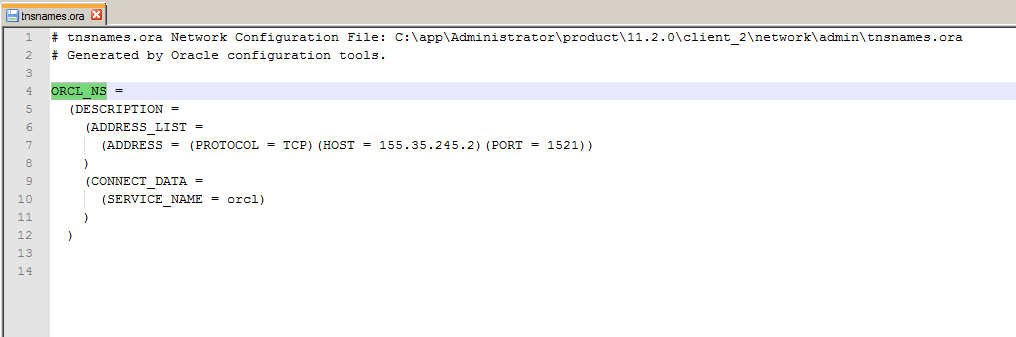
5. Verify the connectivity from Report Server to Audit Database by running “tnsping <net_service_name>” command as below :

6. In WAMUI, create Audit report connection
Name = any connection name
DSN = “Net Service Name” configured in tnsname.ora file in Report Server host.
Service Name = “Service Name” configured in tnsname.ora file in Report Server host.
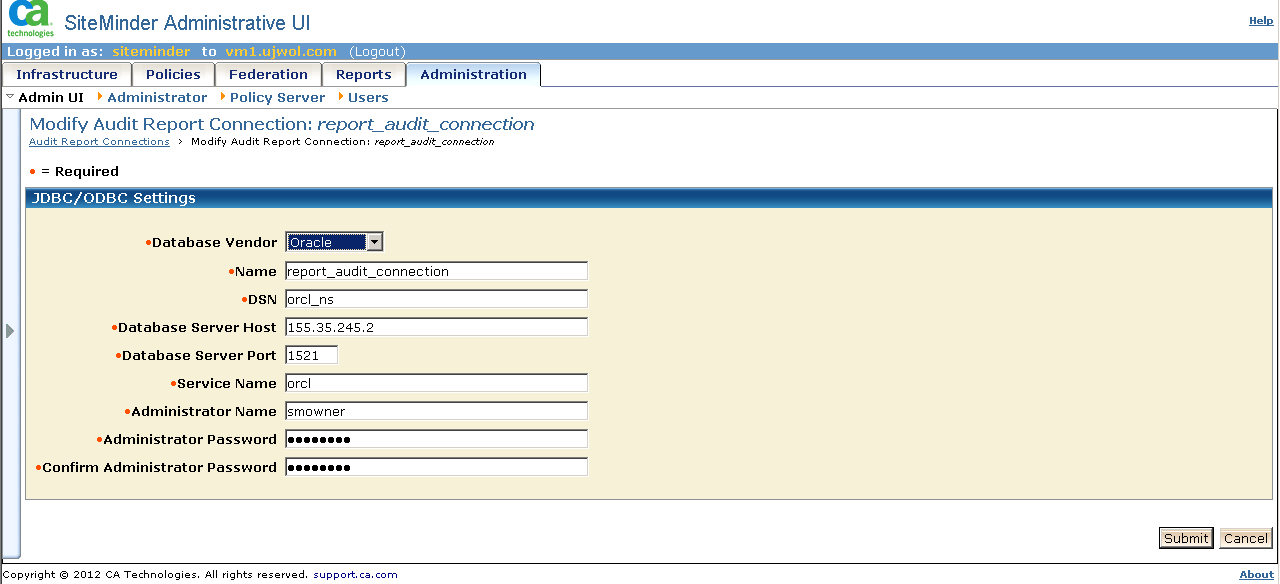
Note :
====
1. For oracle audit database, you need NOT create any ODBC connection on the report server