How to reset the CABI Administrator password with CABI using SQL Anywhere database.
1) Execute \CA\SC\CommonReporting3\SQLAnyWhere12\bin\dbisqlc.exe
This will bring up the Interactive SQL Utility

Enter the following info

Put this query in the Command section and execute
DELETE FROM cms_infoobjects6 WHERE (ObjectID=12);
COMMIT;
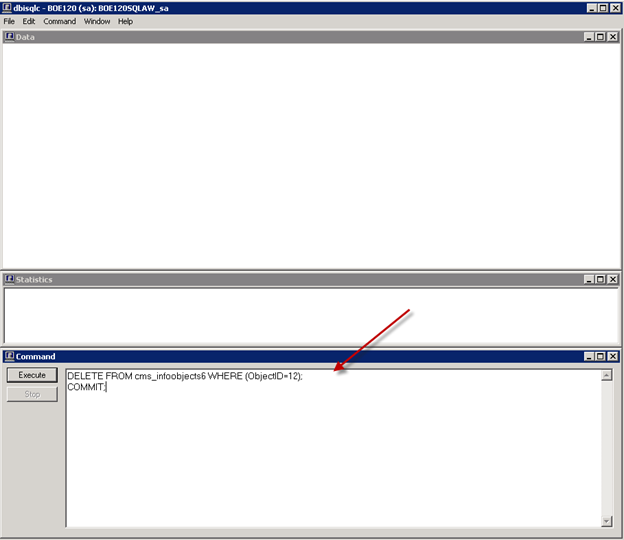
Recycle the Server Intelligence Agent service.
You can login to the CABI Central Management Console using the Administrator user and leave the password blank.
Once in the CABI Central Management Console, you change the password for the Administrator user.