This set of example processes shows an email based approval for an Service Desk ticket.
Import the VPN Access Demo xml file from the provided ZIP file.
The Windows Management.xml contains custom operators are included as some of these operators were needed in earlier versions of Process Automation and likely will not need to be imported.
The \Demos\VPN Access Demo\VPN Access Request Process shows the example of the email approval in the second swim lane. It sends out 2 approval emails, then checks the mail server every 5 seconds for an email matching the email that was sent and looking for 'approve' or 'reject' and then takes actions based on the results.
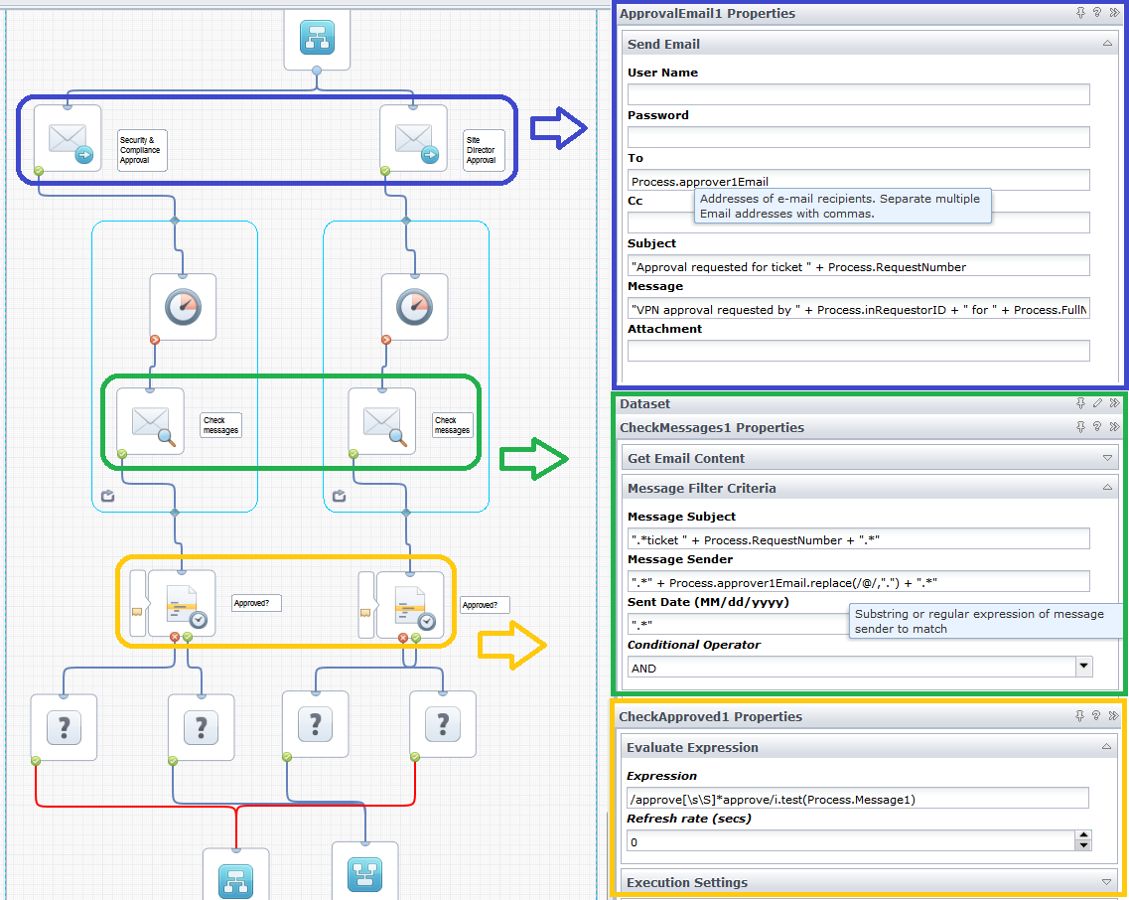
All of these values are being derived from the Request that is opened in Service desk, but any unique identifier could be used.
Depending on how often this process is being run it is advisable to have the loop checking for the response email to wait a longer than 5 seconds each check adds resource overhead to both the Orchestrator and the mail server. Depending on the use case, you may find that a check every 30 seconds is appropriate, in other cases you may only need to check every 30 minutes.
This is not the only method to accomplish this sort of business case. The above example will work well for single process approvals. The EMAIL TRIGGER feature could, and probably should, be used when there are many different processes, or simply many of the same process's instances waiting on email approvals.
The process the Email trigger kicks off would need to parse the email and provide the email response to the appropriate process instance, for example this could be accomplished using the Event Operators.