In CA PPM 15.2, resource management views are available in the New User Experience for managing resource allocations and staffing. A telescopic calendar allows you to personalize the views and focus on specific fiscal time periods where bottlenecks exist. You get complete visibility into all investments for which the active team members are allocated. You can also navigate backward and forward through fiscal time periods and identify over or under allocation segments. You can select a time horizon to zoom into an area of focus. For example, view how the team is allocated for the next three months, the next three quarters, or the next two years. Review the near term allocations for the team in smaller time increments (week or month) combined with larger time increments (quarter and year). The near term and long-term pool allocation perspective lets you determine over or under allocated team members for a given investment.
The telescope calendar constitutes the following:
- Telescope Window: The total set of fiscal periods that appear in the telescope calendar. The telescope window is based on the Start Period and the Time Period Span (number and types of fiscal periods) that you select in the Resource Management settings. By default, the calendar displays 24 monthly fiscal periods.
- Telescope Focus: The fiscal periods in the telescope window that the resource manager (Derrick) has selected by highlighting the periods. Select a subset of fiscal periods in the telescope window to filter the periods that appear in the resource management views.
The following image shows a sample telescope window that covers four different time period types. The calendar covers the first weekly start period through the last annual period. The telescope focus, indicated by the highlighted periods in the calendar, covers only February through September of 2017:
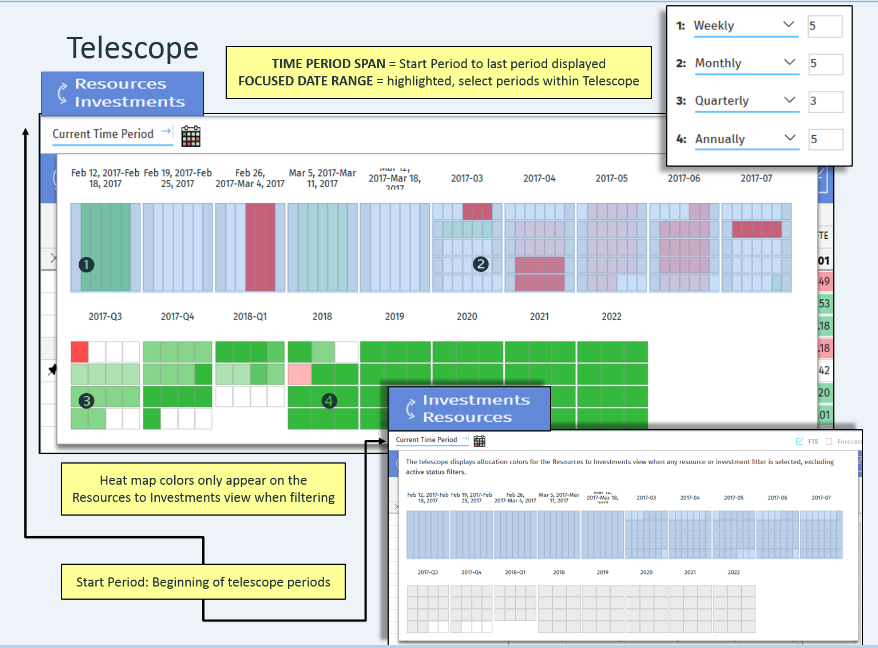
For more information about the resource management views and how to configure the telescope calendar and the views, see the CA PPM documentation:
CA PPM - 15.2 - CA Technologies Documentation
CA PPM SaaS - 15.2 - CA Technologies Documentation