Project confidence is mission critical in today's application economy. The New User Experience provides you with a convenient, simple, and easy way to keep your entire team informed and connected, and simplified collaboration throughout the entire project life cycle. The New User Experience engages your team and becomes an intuitive and natural extension for how they work.
Project documents are critical for effective team collaboration and compliance audits. Project teams can share (add, modify, remove, sort, tag, and search) project documents in the CA PPM New User Experience. You can upload and download policies, procedures, drafts, requirements, contracts, and other project artifacts.
Here is a quick preview of some of the document management capabilities in the new user experience.
- You can select a single or multiple files to upload documents.

- You can apply tags to each uploaded document.

- You can sort your documents so you can find them easily.

- You can find documents by searching for the document name or the associated tags. You can also sort, rename, add tags, and delete the documents in the search results.
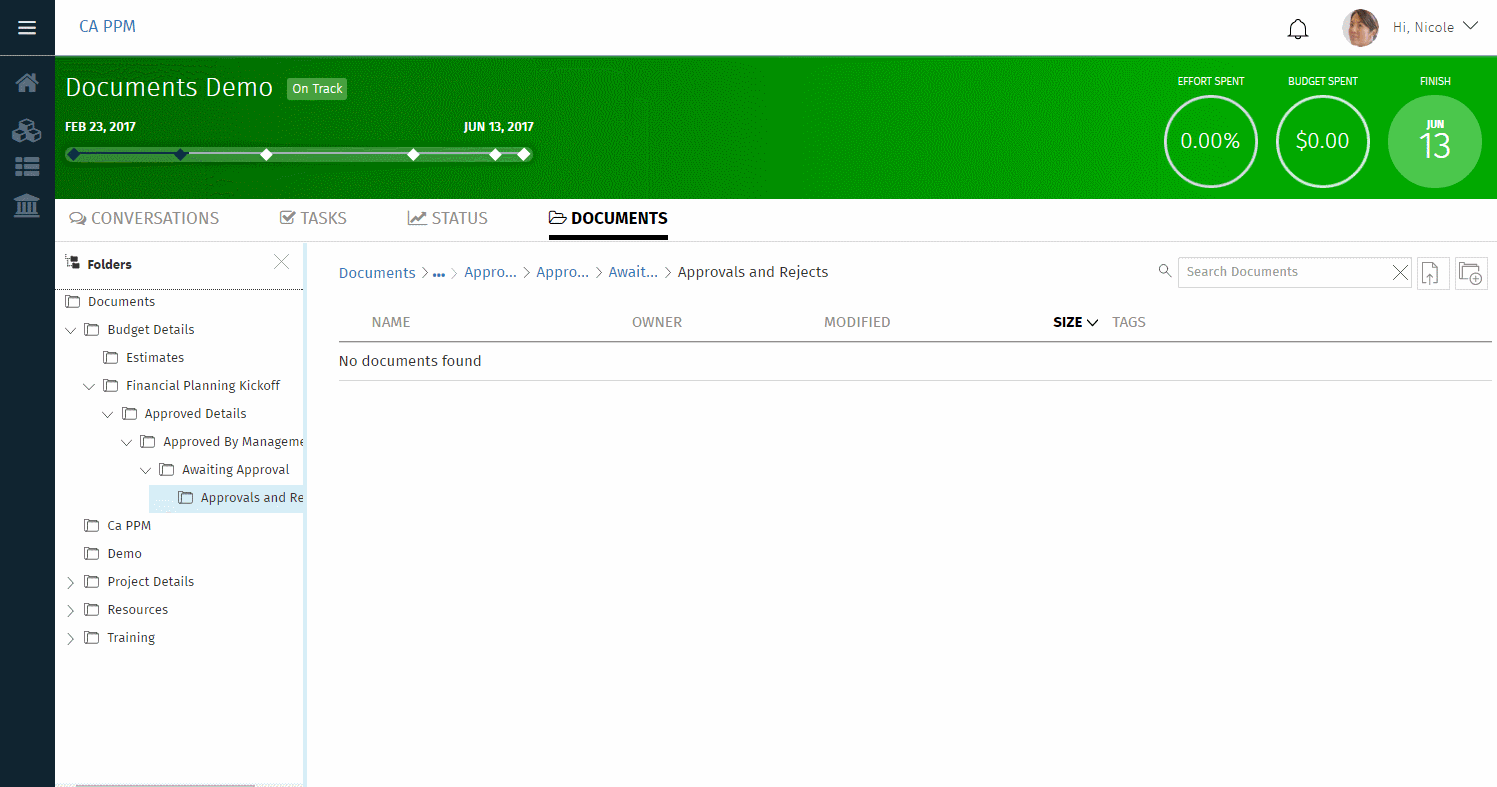
- You can create a folder structure for your team's work to ensure you and your team have easy access to important folders and documents. Folders can stand alone and can contain documents, or a folder can serve as a top-level folder that contains subfolders.

For more information about managing project documents in the new user experience, see the CA PPM documentation:
CA PPM - 15.2 - CA Technologies Documentation
CA PPM SaaS - 15.2 - CA Technologies Documentation
To get the most out of your CA PPM solution and to fully leverage our capabilities including the New User Experience, contact CA Services.