Dear all,
Our security policy is users to change the password every 30 days. CA SSO understands the policy and responds with the following url:
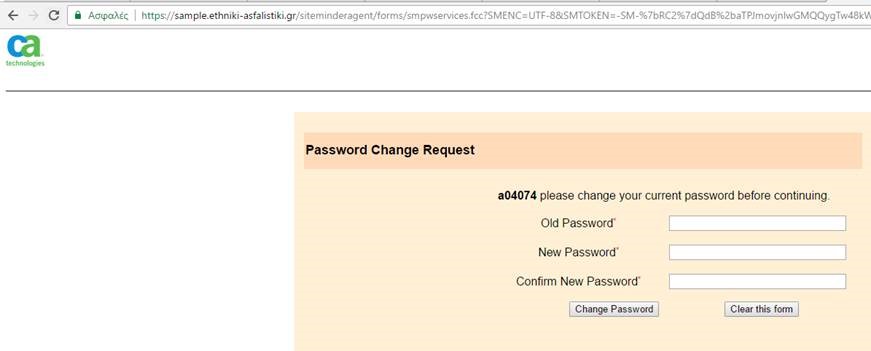
We have created an unprotected page in which users can request password change and we need to redirect the above Password Change Request default page to our's unprotected page.
We tried to modify files smpwservices.fcc and smpwservices.unauth using html code under \CA\webagent\win64\samples\forms at the IIS that handles the login attempts but above forms continues to responds.
We also tried to configure a Password Policy with a redirection URL but above forms but we get the following error:
The chosen "User Directory" is not configured to setup password policies. It should have a valid "Blob attribute".
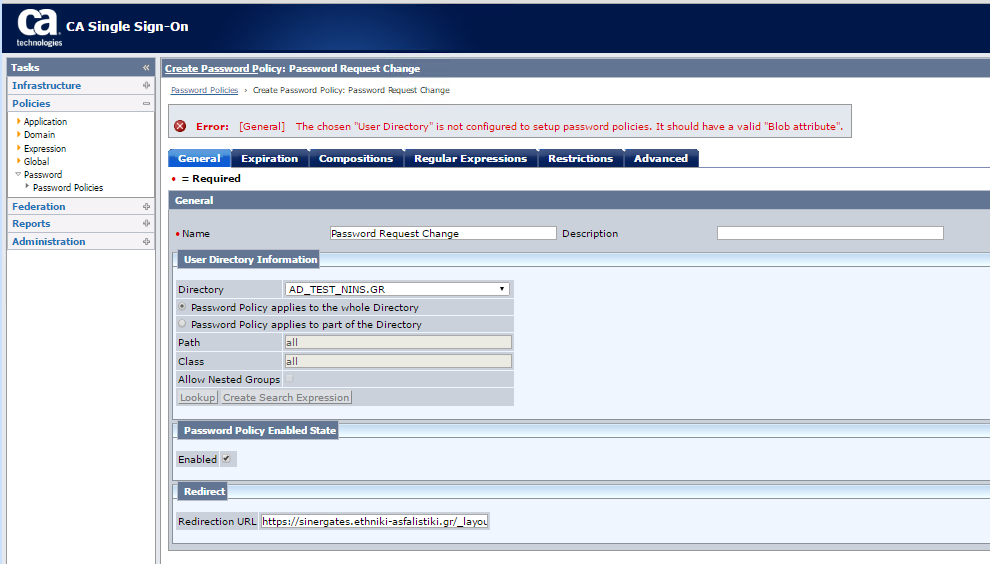
Is there a possibility to succeed the implementation using CA Single Sign-On (Basic) Password Services ?
Is there a documentation that can help us with the implementation ?
If you have any comments or suggestions please feel free to let us know.
BR,