Hi all,
I'm facing a similar issue.
OS: CentOS 7
Clarity version 15.8
Jaspersoft version: 7.1.0
DB: Oracle 12.1.0.2
root@centos7 ~]# admin content-jaspersoft csk -userName superuser -password superuser
Content File Name jaspersoft_csk.zip
Logging into server ...
http://centos7:8080/reportserviceGetting tenant information... organization_1
Initiating importing on organization_1 with file name jaspersoft_csk.zip
Preparing content to be deployed on organization_1 using file /home/clarity/app/reporting/content/csk/jaspersoft/package/jaspersoft_csk.zip
Importing prepared content.../tmp/jaasreports_5194228940840389672/export_15473388037653574557.zip
Importing....
Importing....
Content import failed.No export task with id 1f3c4d3f-3188-4230-bdf2-f4203ec2b90c.
Failed to import content for tenant : No export task with id 1f3c4d3f-3188-4230-bdf2-f4203ec2b90c.com.niku.nsa.service.ExecutableException: com.ca.jasper.restAdapter.JasperException: No export task with id 1f3c4d3f-3188-4230-bdf2-f4203ec2b90c. at com.niku.reporting.jasper.importexport.JasperContentCommand.execute(JasperContentCommand.java:244) at com.niku.reporting.jasper.ClarityJasperAdmin.executeCommand(ClarityJasperAdmin.java:3888) at com.niku.nsa.service.AdminManager.invokeAction(AdminManager.java:311) at com.niku.nsa.service.AdminManager.execute(AdminManager.java:207) at com.niku.nsa.service.Admin.main(Admin.java:78) at java.base/jdk.internal.reflect.NativeMethodAccessorImpl.invoke0(Native Method) at java.base/jdk.internal.reflect.NativeMethodAccessorImpl.invoke(NativeMethodAccessorImpl.java:62) at java.base/jdk.internal.reflect.DelegatingMethodAccessorImpl.invoke(DelegatingMethodAccessorImpl.java:43) at java.base/java.lang.reflect.Method.invoke(Method.java:566) at com.werken.forehead.Forehead.run(Forehead.java:551) at com.werken.forehead.Forehead.main(Forehead.java:581)
The Catalina.out log shows:
2020-05-05 22:47:17,695 ERROR ImportRunnable,pool-14-thread-4:78 [root|superuser] - Import failed:2020-05-05 22:47:17,695 ERROR ImportRunnable,pool-14-thread-4:78 [root|superuser] - Import failed:
com.jaspersoft.jasperserver.export.service.ImportFailedException: Import failed. Reason: A mapping for class com.jaspersoft.jasperserver.export.modules.repository.beans.ResourceBean already exists at com.jaspersoft.jasperserver.export.service.impl.ImportExportServiceImpl.startImport(ImportExportServiceImpl.java:236) at com.jaspersoft.ji.logging.audit.export.service.AuditCapableImportExportServiceImpl.startImport(AuditCapableImportExportServiceImpl.java:38) at com.jaspersoft.jasperserver.export.service.impl.ImportExportServiceImpl.doImport(ImportExportServiceImpl.java:143) at com.jaspersoft.jasperserver.remote.services.async.ImportRunnable.run(ImportRunnable.java:63) at com.jaspersoft.jasperserver.remote.services.async.ImportExportTask$1.run(ImportExportTask.java:124) at com.jaspersoft.jasperserver.api.logging.util.LoggableExecutorService$1.run(LoggableExecutorService.java:81) at java.util.concurrent.Executors$RunnableAdapter.call(Executors.java:511) at java.util.concurrent.FutureTask.run(FutureTask.java:266) at java.util.concurrent.ThreadPoolExecutor.runWorker(ThreadPoolExecutor.java:1149) at java.util.concurrent.ThreadPoolExecutor$Worker.run(ThreadPoolExecutor.java:624) at java.lang.Thread.run(Thread.java:748)
Original Message:
Sent: 03-06-2018 06:04 AM
From: MARIO LUQUE
Subject: Re: Import Jaspersoft csk failed
Hi All
We had a similar error(in the command line) on 15.3 but not the same.
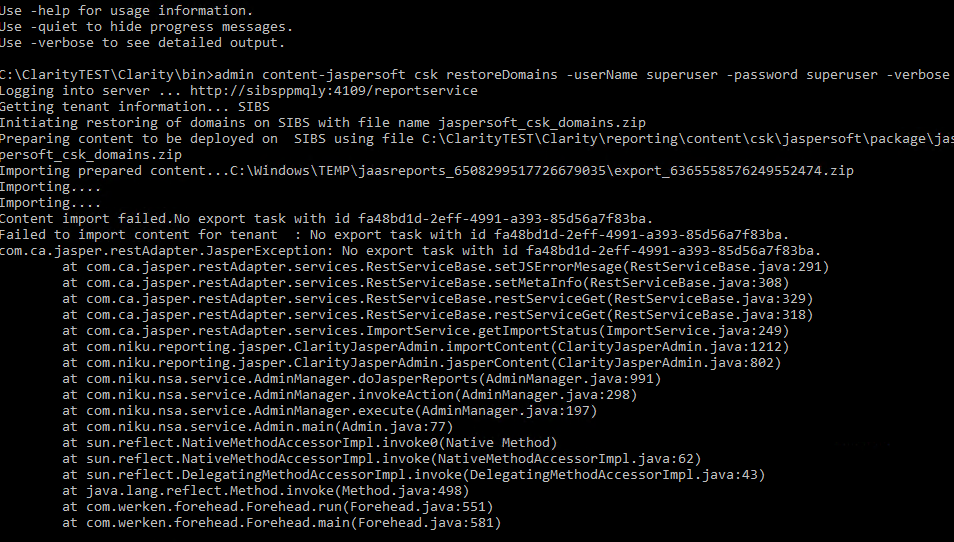
JasperLogs gives you a lot of information. Our logs said:
Caused by: com.microsoft.sqlserver.jdbc.SQLServerException: The transaction log for database 'PPMTESTJasper' is full due to 'ACTIVE_TRANSACTION'.
at com.microsoft.sqlserver.jdbc.SQLServerException.makeFromDatabaseError(SQLServerException.java:216)
at com.microsoft.sqlserver.jdbc.SQLServerStatement.getNextResult(SQLServerStatement.java:1515)
Was fixed by DBA, he said to us that the disk (logs) got full He put them to simple.
regards