Hi,
In CCC, the physical host is not displaying the real machine name.
In the example below, when I load, the spreadsheet displays a name with red text that does not match the machine's real name and I can't edit to get the real name.
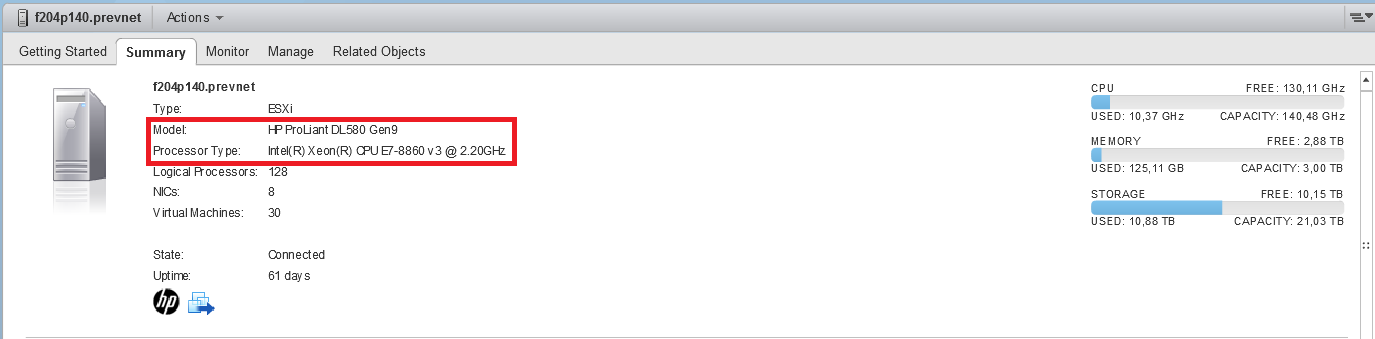
In the Spreadsheet below is showing another name.
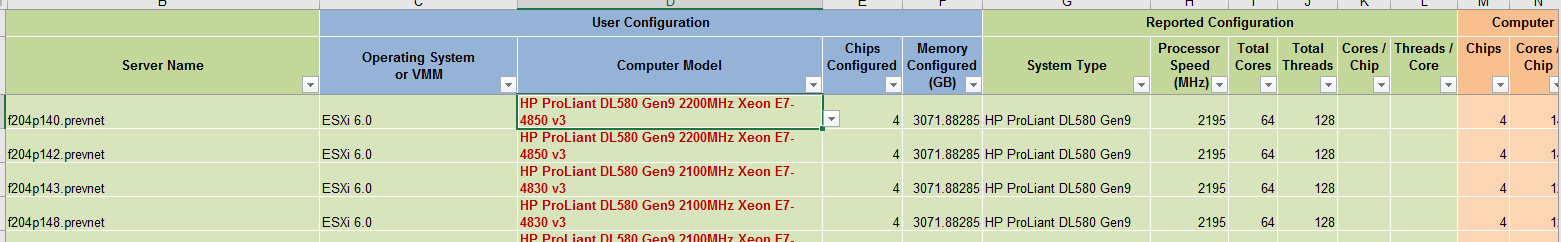
When I unlock the spreadsheet I put the real name but when I do upload of the spreadsheet, the false name get back again.
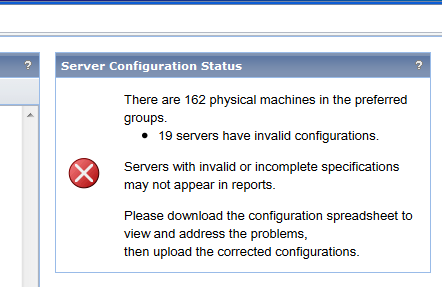
Is there any way I can get this right?