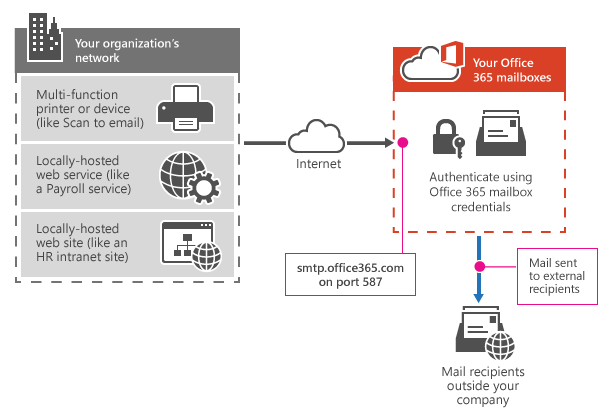I'm using office365 mail server and configured hsmtp.arg for office 365 but when i use de notify option it shows the error message:
I00020133: Error sending mail: MAIL FROM: error (530 5.7.57 SMTP; Client was not authenticated to send anonymous mail during MAIL FROM [DM5PR12CA0072.namprd12.prod.outlook.com]).
I'm using this configuration:
-mailserver=smtp.office365.com
-port=587
-from=especialista2@clarity.pe
-delay=3
-retries=5
-charset=iso-8859-1
-contenttype=plain/html
the documentation of office365 says i also have to write the password to can acces . where i configure the password??