If you are on Microsoft SQL, you can monitor the NAS_TRANSACTION_LOG table in the database using a SQL maintenance plan.
Go into SQL Management Studio
Configure Database Mail as described at the following Microsoft article:
Configure Database Mail | Microsoft Docs
Start the SQL Server Agent at the bottom by right clicking and choosing Start. (Note the confirmation window may pop up in the back behind your Management Console window)
After it starts, right click the node and choose Properties
Click Alert System
Check Enable mail profile
Choose the Mail profile you configured above
Click OK
Expand SQL Server Agent
Right click Operators
Click New Operator
Name: Alarm Failure
Email name: (Your internal distribution list for getting these failure emails)
Click OK
Right click on Jobs and choose New Job
Enter a name like "Alarm Count"
Click Steps
Click New
Step name: Query
Database: CA_UIM (or the name of your DB if different)
Command:
DECLARE @minutes INT = -30;
DECLARE @rows INT;
SELECT @rows = COUNT(time)
FROM NAS_TRANSACTION_LOG
WHERE time > DATEADD(mi, @minutes, GETDATE())
GROUP BY SUBSTRING(CAST(time AS VARCHAR),1,1)
IF @rows = 0 BEGIN
RAISERROR (51000, -1, -1, 'No Alarms');
END
Click Schedules
Click New
Name: Alarm Count Schedule
Occurs: Daily
Occurs every: 30 minutes
Click OK
Click Notifications
Check E-mail
Choose Alarm Failure
Click OK
At this point the SQL server will check every 30 minutes for alarms having been generated within 30 minutes.
Bear in mind that the email above is not very verbose, but you can modify some of the above message to get a little more info. This is intended as a starting point
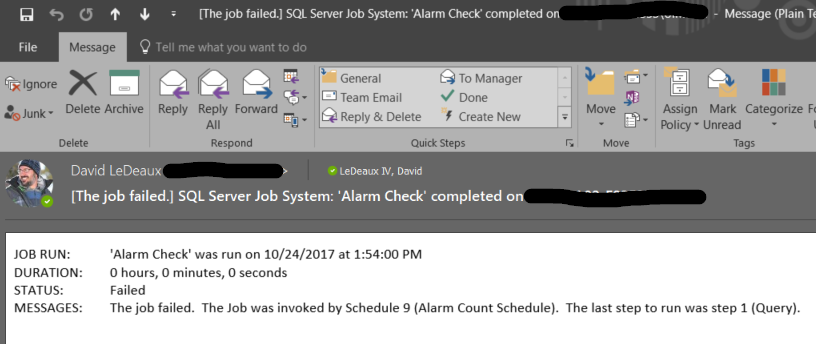
Obviously, this is not officially supported by CA, and only intended as a community aided solution to a common problem