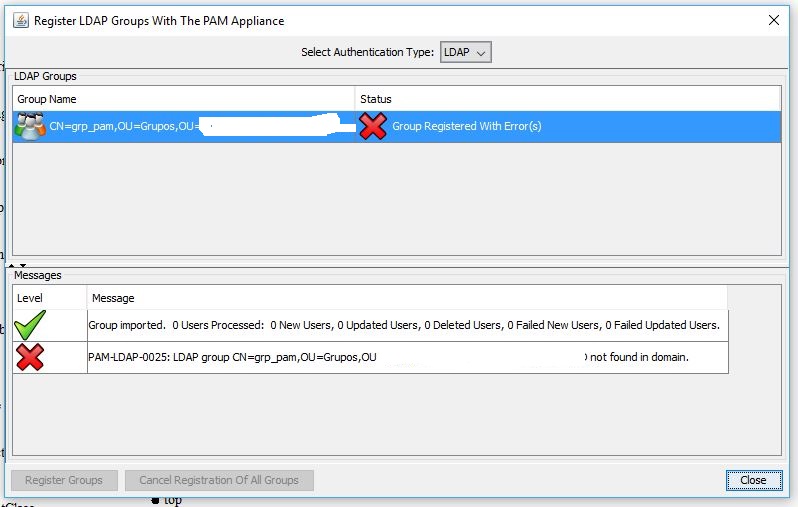Hi Sachin
This error is solved when you working with the CA PAM Client or you habilite the java at browser.
I have the next error when y connect to active directory endpoint,select the groups to register but alway get this error how response "PAM LDAP 0025: LDAP group CN ... not found in domain"
the account has been validate an working in other escenarios how rdp sessions and have permission to domain admin
what is the posible cause?
I workin with PAM 3.0. 2, attached error picture
Thanks