After saving your datamodel, you need to go in Xtraction GUI -> Administration -> Reload -> Datamodel and then hit F5 or refresh the web page.
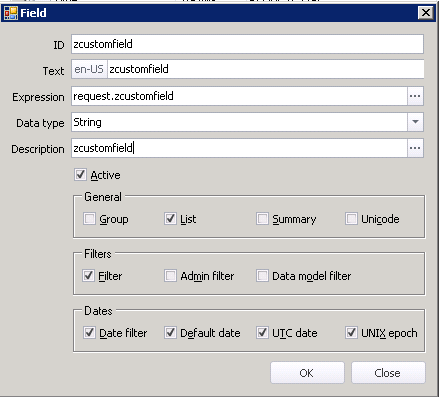
You need to check "Group" and/or "List" depending if you want your field to be accessible via a list or via the group component.
Please see this post, there is extensive information on how to map related table.
AS per what I can see in your screenshot, you mapped the zcrmodule field from the chg table, wich is a foreign key. It will contains only the ID of the zcrmodule object related. You will need to create a new table in xtraction and create a join in the CHG table. EXACTLY as James showed you in your other post.
SQL Queries and Xtraction are identical. Exception is that in Xtraction, the query is splitted in several parts