Hi Raghu
Yes, I have faced this issue. If you are connecting to IBM MQ via JMS, then make sure you add a JMS Connection object and provide user name and password in addition to a 'JMS Connection Factory' Object. Please see the screenshots below as to how I have defined them in my local env.
JMS Connection Factory Object
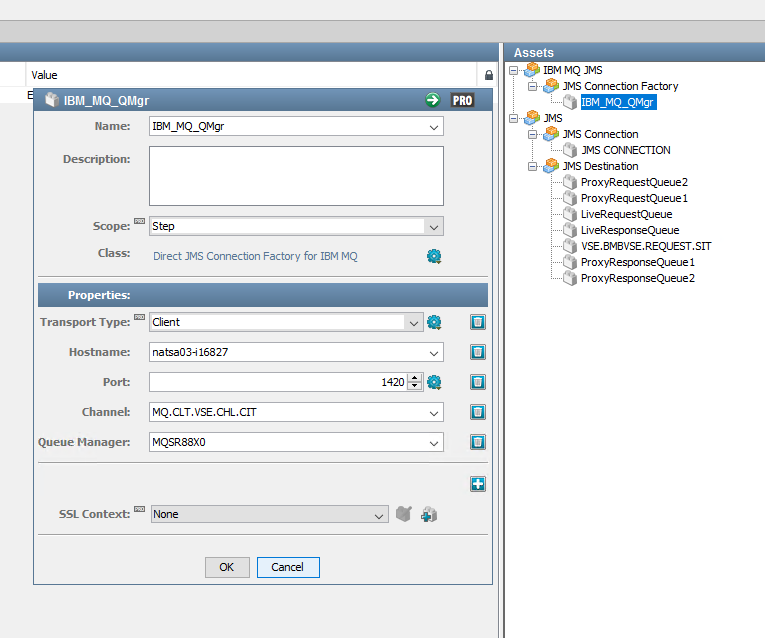
JMS Connection Object
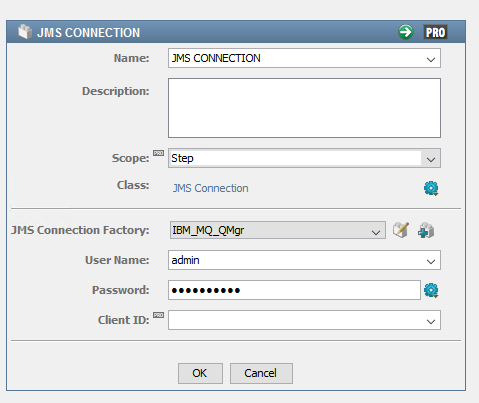
Please note that the JMS Connection object adds a reference to the JMS Connection Factory object that I have defined in previous step
The screenshot below shows the queue definition. Here I use the JMS Connection object that was defined in previous step
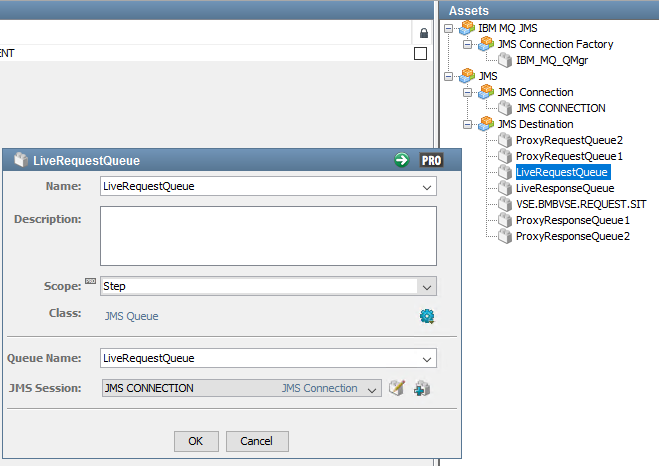
If you still face the 2035 error even after defining JMS connection and passing username and password, please check the following on the MQ Server side.
Launch IBM Mq explorer, locate the queue manager that you have defined and check the steps shown below. Just delete the 'Block user' policy if it has been defined in the 'Channel Authentication Records'. If you still face the problem, lets have a webex session to go over this. You may reach me at natsa03@ca.com
