Hello all, long time away form using this product but I'm back to pester you all with questions!:
Say I build a custom software delivery package called SDPackageA and then an upgrade called SDPackgeB. When I deploy the former I get an entry in the installed software treenode for SDPackageA. In Add/Remove Programs I also get an entry for SDPackageA. I then deploy SDPackageB which updates the target systems and updates SDPackageA at the target and updates Add/Remove Porgrams to only show SDPackageB. However, my installed packages node in DSM explorer now shows SDPackageA and SDPackageB installed. e.g.
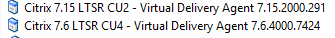
How to handle this? I know there are some CA cmdline utilities I could use at the agent and script this up but is there now way to do this automatically by creating some link between the packages when created that allows software delivery to know this is an upgrade?