In Clarity 14.2, and just for an specific process and step, after answering a manual action, in Organizer the action keeps the answered value (Done, Cancel,...) when it should be "Closed".
However, the Action item answer was processed properly by a post condition and the process moved forward, and curiously later manual action will take the vale "Closed" after the process moves to a next step.
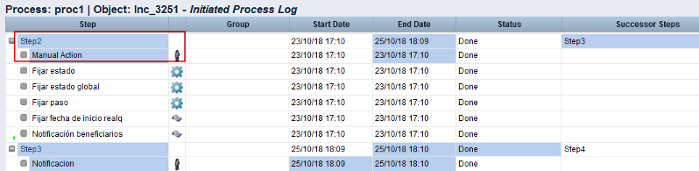
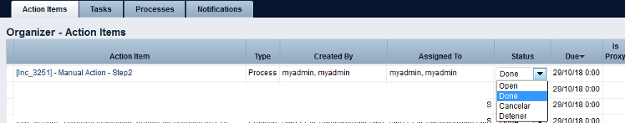

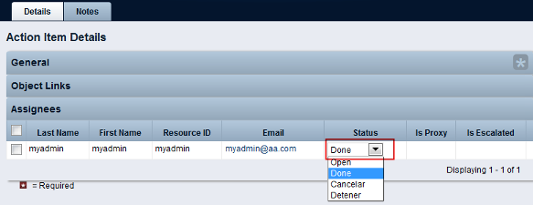
The action item message has active the option "Make Action Item available to other Steps"
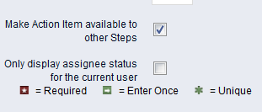
On the other hand, this problem is not related to an environment because after migrating it through xog, same failure happens a different environment.
Fortunately, this is not a problem of duplicates, so even if the action item is answered again any new value, the process ignores it, so the impact is limited to the display of the actions.
Checking at database.
CAL_ACTION_ITEM_ASSIGNEES.STATUS_CODE="DONE"
where it should have the value "CAL_CLOSED"