We are in the process of deprecating our Editable Detail Page (EDP) in order to replace it with a new Full Detail Page (FDP) that will be more performant and that has the same great features as the Quick Detail Panel (QDP) like at mentions, work item templates, and hiding & reordering fields.
As a result, we are recommending that user move over any rich text templates (single field, available only in EDP) that you're interested in keeping to work item templates (multiple fields, available in QDP/FDP). These must be migrated manually if you are interested in using them with QDP/FDP.
For more information about work item templates, please check out the help page.
Migrating After Switching To FDP
Once you are using FDP instead of EDP, you will no longer be able to access rich text templates from EDP. However, you can use a custom HTML app to retrieve the rich text template contents to add to work item templates.
This video will walk you through the process listed below:

- Create a custom page or go to one of your existing custom pages.
- Go to the gear icon a the top right of the custom page and select "Add Apps".

- Add the rich text template viewer HTML app to your custom page. You can search for the app to find it more quickly.

The app will show the content from your existing rich text templates in the "Value" column. To create a work item template with this content:
- Identify the template you wish to move over and copy the content in the "Value" column for that template.
- Then click the "+ Add New" button on the app, and select the work item type that you want this content as a template for. This will open up an editor for this work item type.

- Paste the content you have copied into the desired text field for that work item and fill out any other required fields to enable you to create that work item, then click create. (More detailed instruction on creating work item templates here.)
**Note**
- Templates can only be created from existing work items (When the QDP/FDP says "New" instead of a formatted ID, this work item is still not created yet). However, if you wish for your template to still only apply to a text field, when you are creating the work item template you can deselect all fields except for your text field so that the template will only modify the text field.
- Additionally, once a template is created, the work item it was created from is not needed for the template to exist, so if you created a work item specifically to create your template, you may delete that work item.
Once your work item is created, click the “Templates” button at the top right of the FDP or QDP to create a new template with this content.
**Note**
Previously, rich text templates would apply only as a prepend to text fields on currently existing work items or apply to blank text fields on new work items. Work item templates allow you, for text fields, to select Prepend, Append, or Replace for how you would like the template content to be applied to work items.
Migrating With EDP
Before switching to FDP, you can easily move any templates you're interested in using from EDP to QDP.
- Click the Templates button at the top right of an EDP rich text field, such as Description.

- You can either copy the text from the template modal, or apply the template to a work item and copy it from there.
- Create a new work item and open it in QDP. Use the editor default view toggle to change from EDP to QDP if necessary.

- Once the contents have been added to the new work item, click the Templates button at the top right of the QDP to open the work item template modal.
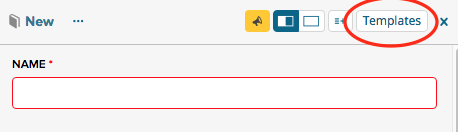
- Choose which fields to include as part of the template and click "Add." Complete information on creating work item templates can be found here.