Hello Everyone,
This is an refresh of this original thread: Introducing Live Chat Support for CA Service Desk Manager!
Getting Assistance with CA Service Desk Manager Issues.
There are several ways to obtain assistance with CA Service Desk Manager issues.
1) These Communities.
Log at Question at under the Service Desk Manager Category.
- Queries are visible to other sites, users and experts, as well as to CA Support.
- Active Community.
- Useful for queries that aren't covered by CA Support, such as detailed best practice or customisation queries.
- Available to any registered user to post.
- Viewable and Searchable by anyone, registered or not. (Tip: Don't include confidential information.)
2) CA Technologies "Live Chat."
This allows you to speak via a text chat programme directly to a CA engineer. See below for access details.
- Immediate response (if engineers available, which is most of the time).
- Useful for "quick questions."
- Part of the formal CA Support process, where query is taken to resolution. Issue can be logged if query is unable to be addressed on the chat.
- Doesn't handle non-CA Support covered items eg Customisations.
- Available out of hours, subject to staffing/volume.
3) CA Support
The original channel.
- Part of formal CA Support process. Issue taken to resolution.
- Best for break/fix or queries on documented features/processes.
- Confidential to site access.
4) Other.
Not going into detail, but other sources include:
- Product documentation.
- CA Services or CA Business Partners or third party contractors.
- Third party forums - see the internet.
- CA User Groups.
Details on Accessing CA Technologies Live Chat.
Live Chat is available to any site with a valid CA Support contract.
- Log into https://support.ca.com/ and "Open a Case."
- Enter product. Tip: Only some products such as CA Service Desk Manager have Chat support.
- Enter Release.
- ONLY WHEN THE ABOVE HAS BEEN DONE will a link to Chat appear in a banner above the product details. Click on the "Click here" link.
- Further details come up. Complete them, click "Send" and a CA Support Engineer should respond to your Chat message request shortly.
- If the chat is not picked up, it will default to a page allowing you to continue to log the support issue.
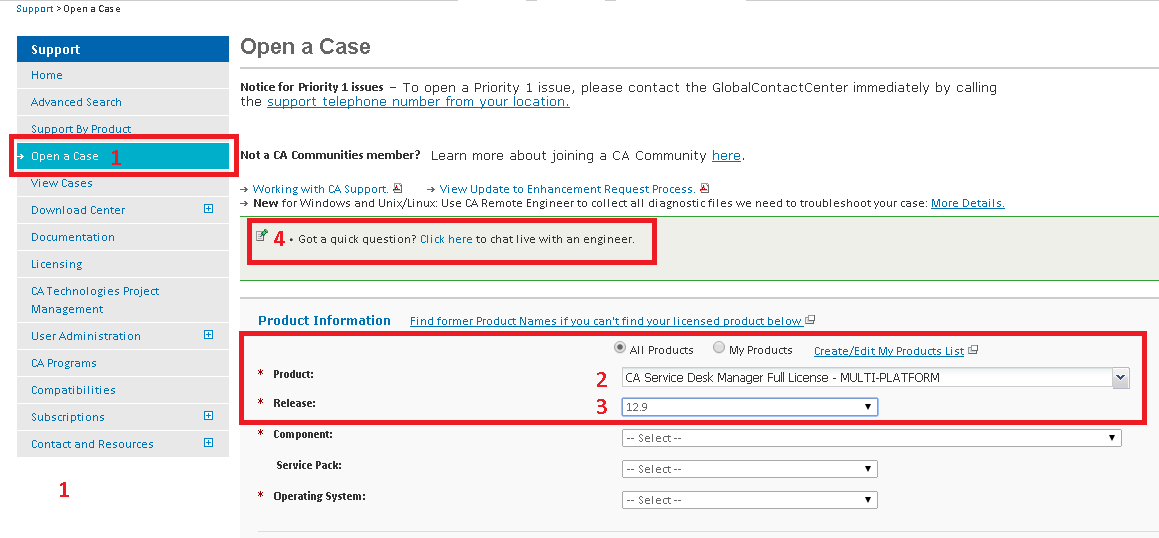
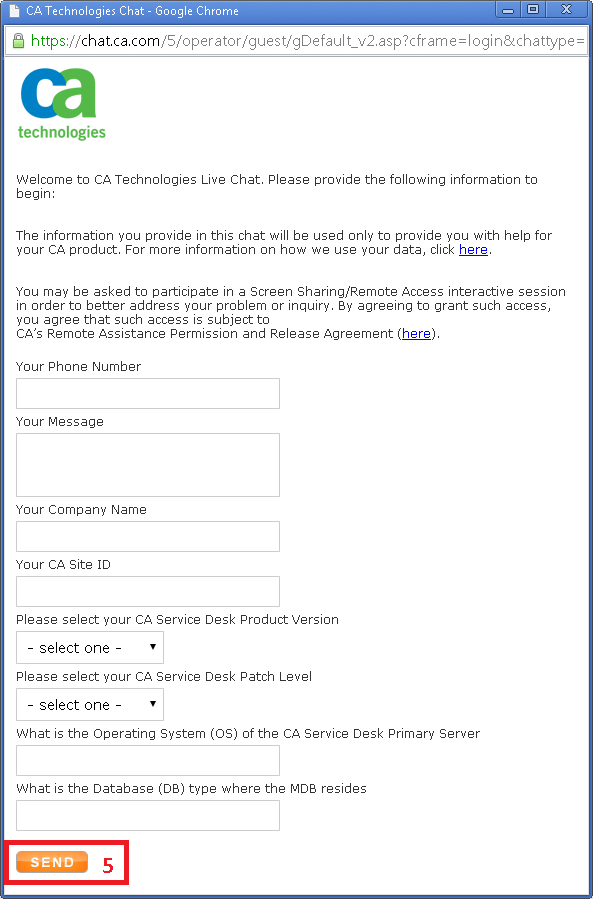
Thanks, Kyle_R.