ISSUE:
When configuring CCR to send emails of reports the error message "Error sending email: Could not find part of the path"
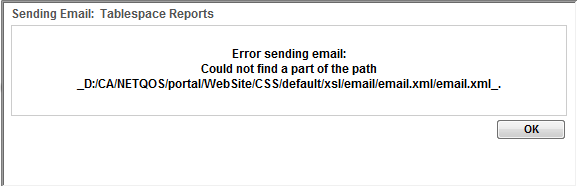
SOLUTION:
CCR contains a hidden configuration page, it is accessable by appending ?pg=99614 to the end of the CCR URL.
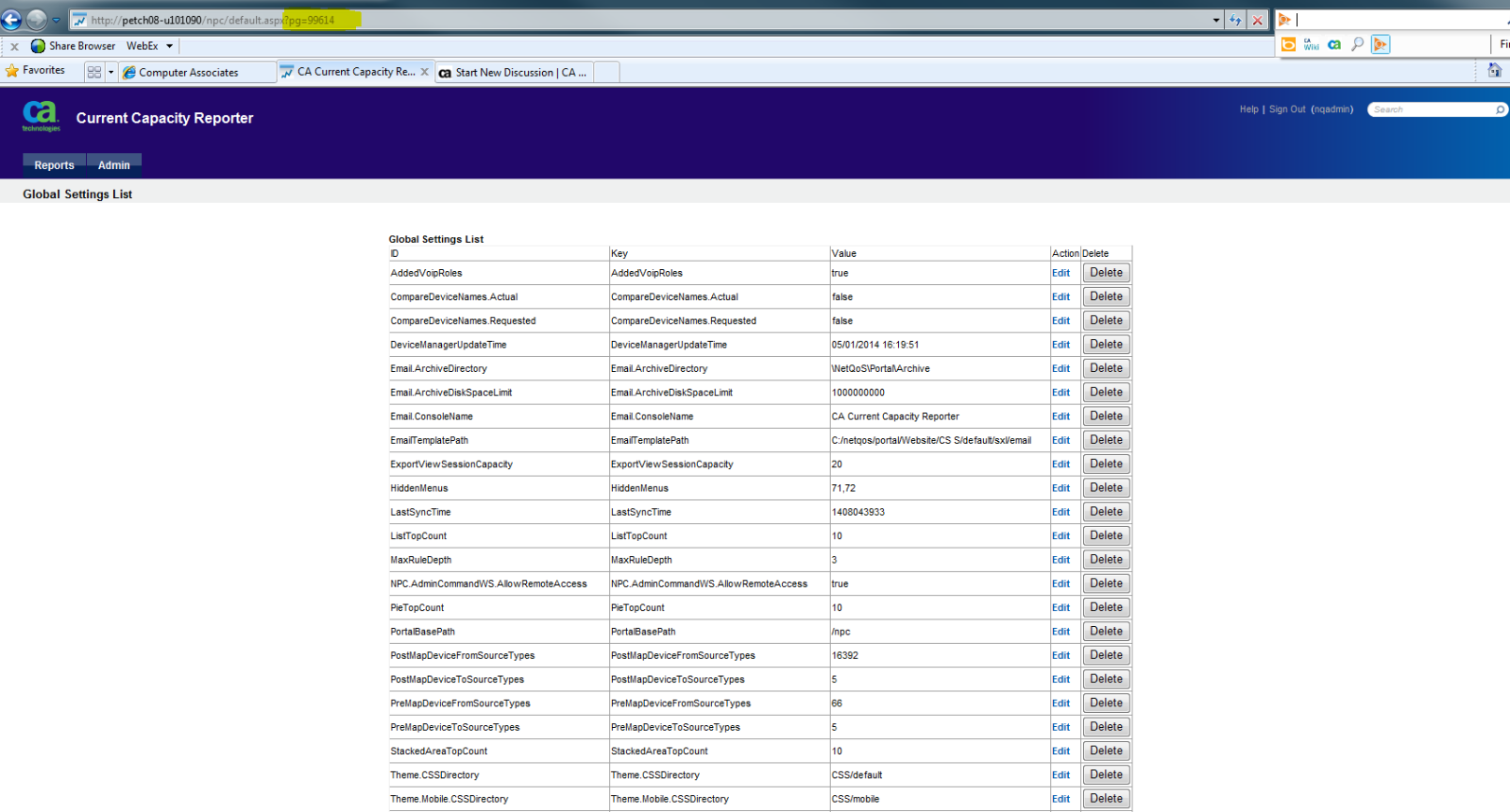
From this page, users are able to define additional configurations. To access this page, admin access for CCR is required.
The EmailTemplatePath should be updated to C:\NETQOS\portal\WebSite\CSS\default\xsl\email.
**Please note, this is the default installation directory of CCR, if CCR is installed to a different directory the path for the email template will differ.
This Configuration page also contains configurations for the Product Title, Data Format and Time Zones