Hello Everyone,
These steps will display to the user the weighted score of their "Risk Survey" after completing all questions.
These lets them guage the risk level from the same screen.
The Service Desk Manager Risk Survey - available on all GA versions from SDM 12.6 up to the current SDM 12.9 - is described in the
Administration Guide as:
The Risk Survey Option lets you create surveys to evaluate risks, and associate them with change categories. The risk survey lists a series of single or multiple choice questions.
As the information all comes from the same source, the following lines may be added to the view_risk_svy.htmpl form.
WARNING: Place these into your customisation /site/mods/... structure for HTMPL files and not into the master /bopcfg/...directory. Take a backup of any file you change before starting.
Code:
<PDM_MACRO name=dtlStartRow>
<PDM_MACRO name=dtlShowtext dataclass=required showbarimg="yes" value="Risk Survey Score $args.total_weightage">
Once the web forms have been refreshed, a result similar to the following will display:
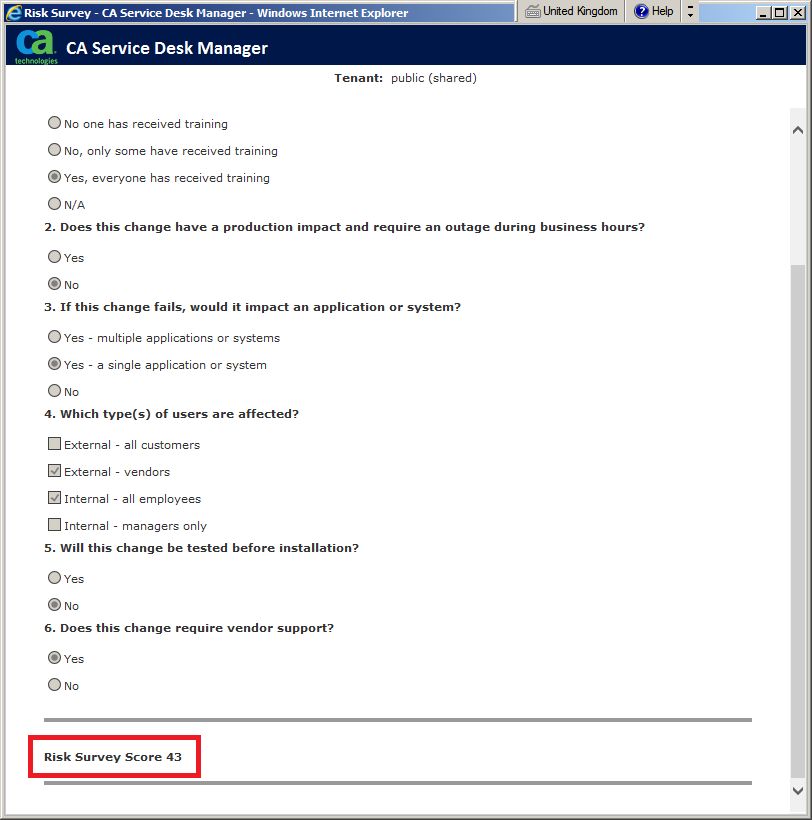
Special thanks to Communities user gizmo1969 for providing this customisation information to the user base.
Thanks, Kyle_R.
ADDITIONAL:
This thread has been created both as part of a training session and as a tip.
The original thread with further discussion is here.