OPTION 1: ( SSGCONFIG )( Version 8.2+)
1. Log into the SSGCONFIG menu.
2. Select Option 2
3. Select Option 8
4. You will be asked which account you would like to reset, type in the forgotten or locked account.
5. You will be prompted for the new password
6. It has now been reset
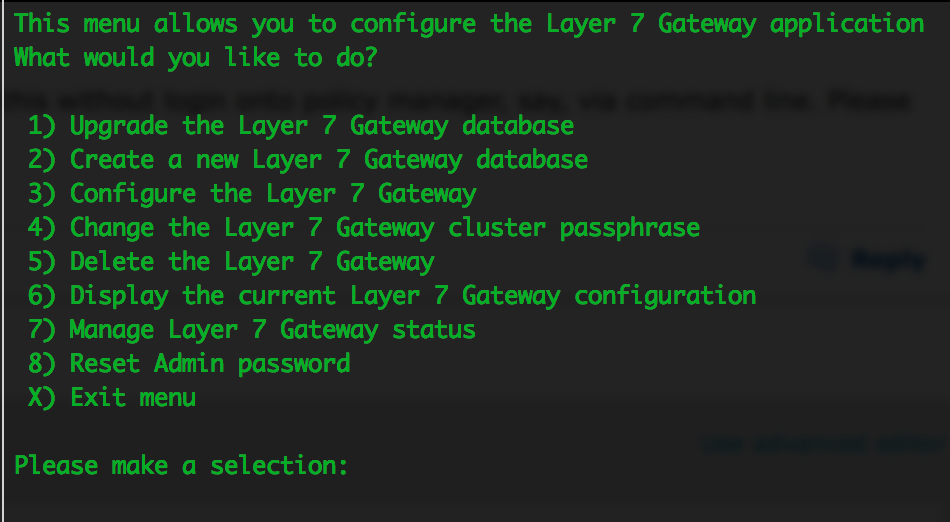
OPTION 2: ( Any version that i'm aware of )

1. The above script needs the credentials for your privileged mysql DB, ( i.e. root/7layer )
2. Also, it will need to know the DB in which we are targeting, ( almost always SSG )
3. What is the new username that you would like to create ( notice my wording here, this script can create new ID's as well, sometimes resetting the old admin account won't work, you may have to create a new one all together )
This will create an Account with the ID you put in.
The password defaults to: password