Ok I think the easiest way will be to copy setupSchedule(ApplComponent) to 'list_chgsched.htmpl', I this case you will have original script for analysts and custom for employees. To do that I would suggest you to use notepad++.
1. Open 'list_chgsched.htmpl' in notepad++ and search for function setupSchedule(ApplComponent)
2. Once you find your function you will see minus sign on the left of it (marked in yelow)
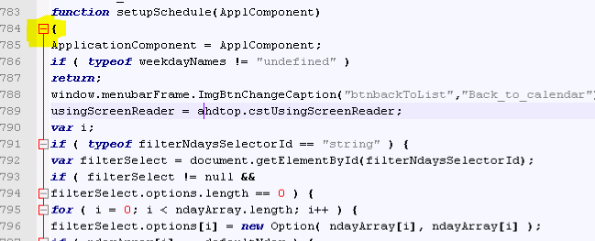
3. Click on minus sign this will collapse function, copy lines marked in my next picture
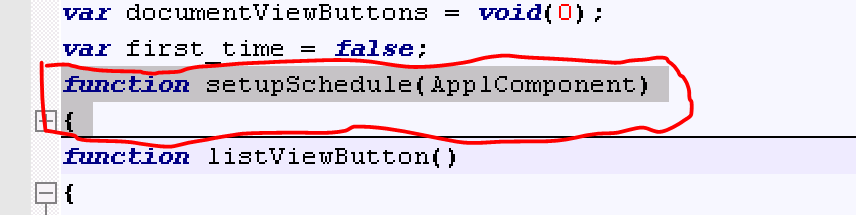
4. Paste copied content in your custom 'list_chgsched.htmpl' file before </script> tag
5. Rename copied function to setupScheduleemp(ApplComponent) and delete the following line: window.menubarFrame.ImgBtnChangeCaption("btnbackToList","Back_to_calendar");
6. find the following line in list_chgsched.htmpl:
<body class="list" onload="setupSchedule('change')">
change it to
<body class="list" onload="setupScheduleemp('change')">
7. Find the following line:
<PDM_MACRO name=sfStart create=true export=no factory=chg>
change it to
<PDM_MACRO name=sfStart create=false export=no factory=chg>
8. Perform pdm_webcache, and clear the browser cashe (you can also use browsers private mode to ensure that you are not working with cached content)