nick_darlington, thanks for the trick.
In some cases the users do not have the access to the command prompt, so this allows to do it should they have all the other rights needed to work with keystores.
Normally if you try to remove the file name in Windows explorer
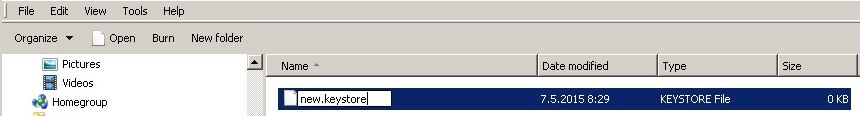
you would get an error
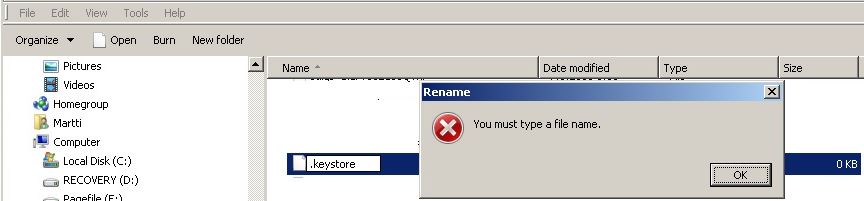
The period at the end is now the one that Windows thinks that is the one between the name and extension and Windows thinks you are removing the extension
Which is perfectly legal.

If there is no extension Windows does not bother to display the period either as you can see with the New text file
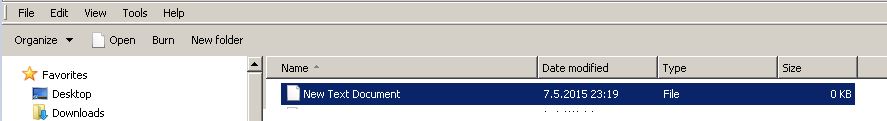
DOS does not handle files without names too well either. So you cannot use copy a backup file to become .keystore.
Rename works fine though.

