CA Privileged Identity Manager Tuesday Tip by Aaron Armagost, Principle Support Engineer for May 26 2015.
In Enterprise Manager you can disable to auto-loading of the Accounts in the in Search My Privileged Accounts page.
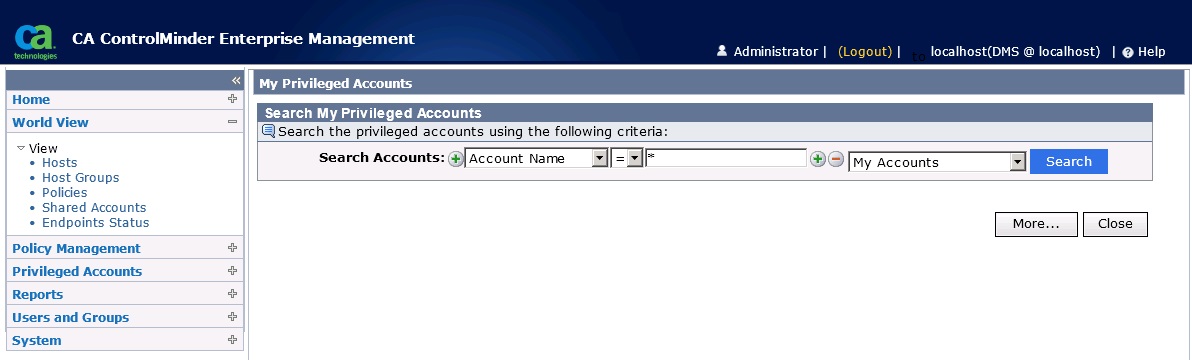
In order to do this you will need to enable the CA Identity Minder Management Console which instructions are found here.
Once enabled and Jboss restarted you will need to access the Console via the following address. http://enterprise_host:port/idmmanage
Go the the Environments > ac-env > Advanced Settings > Miscellaneous page. You will now see MyAccountsTabAutoSearch property which by default is set to true. Update this value to false and save the page.
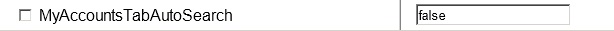
Once saved, select Restart for the changes to be saved. You will need to restart Jboss for this to take full effect. You also need to disable the Identity Minder Management Console from the web.xml file.