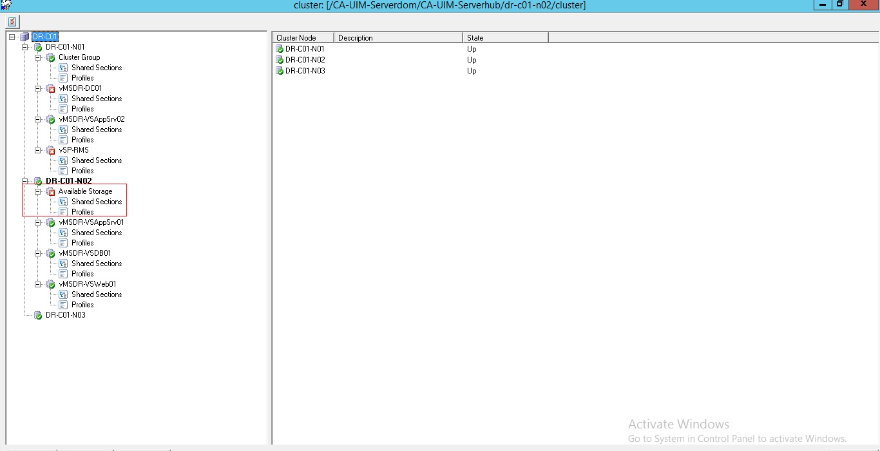Thank you for your response.
Actually we are facing issue to add log files here.
Below is a screenshot, could you please guide me where we can add roles/resources.We have been configured the 'shared' and 'profiles' on which by selecting the 'cdm' drop down menu.
Secondly, these are the log files lines from cluster server node 02 where the 'available storage' is offline showing; (Note: 10.109.50.x used for communcation with all our networks and 192.168.168.x is used for communication with in cluster)
"Aug 19 11:15:07:872 cluster: InitalizeCluster - this node 'DR-C01-N02' was found in the configuration
Aug 19 11:15:07:872 cluster: InitalizeCluster - this node=DR-C01-N02 IP=10.109.50.12
Aug 19 11:15:07:872 cluster: Initialize Cluster OK!
Aug 19 11:15:07:888 cluster: Initialize Resource Groups OK!
Aug 19 11:16:00:852 cluster: (updateNodeConf) - Session Send failed to ip/host=192.168.168.1
Aug 19 11:16:47:956 cluster: (updateGroupConf) - Session Send failed to ip/host=192.168.168.1
Aug 19 11:17:32:028 cluster: (updateGroupConf) - Session Send failed to ip/host=10.109.50.13
Aug 19 11:18:19:083 cluster: (updateNodeConf) - Session Send failed to ip/host=192.168.168.1
Aug 19 11:19:05:140 cluster: (updateNodeConf) - Session Send failed to ip/host=10.109.50.13"