When I look at the system say the projects and the OBS's.
They use the lookup OBS_BROWSE_FLT_PRJ
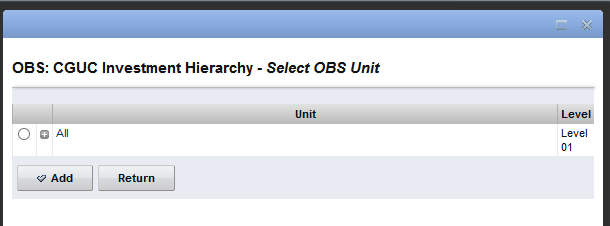
There is no selection for the OBS type nor the association mode though that is in the query
OBS Projects Filter Browse Translate OBS_BROWSE_FLT_PRJ List of OBS units associated with Project (Filter) Dynamic Niku Query System-restricted
SELECT @SELECT:a.name:name@, @SELECT:a.id:id@,
@SELECT:a.type_id:type_id@ FROM prj_obs_units a
WHERE @FILTER@
When I use the lookup in a custom object based portlet it behaves differently
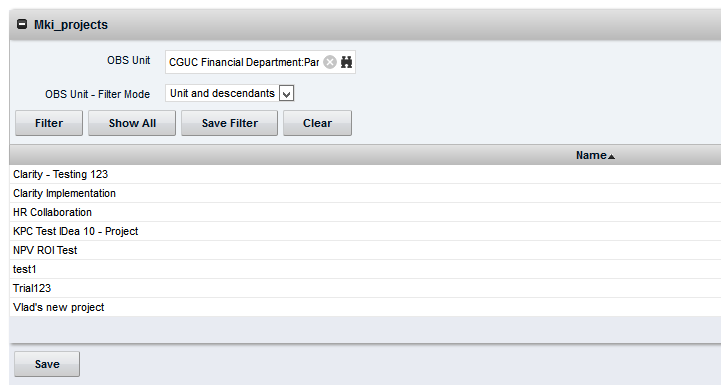
It puts the association in the filter by default and when I use the filter I have to choose the OBS type first
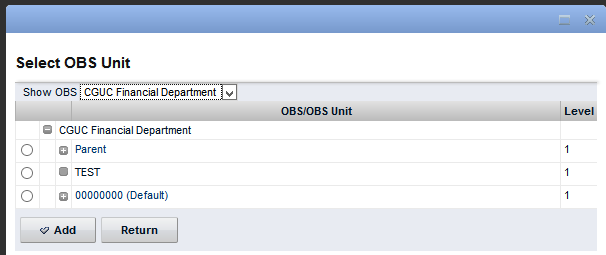
When I use the same lookup in a query based portet I do not have the association mode in the filter
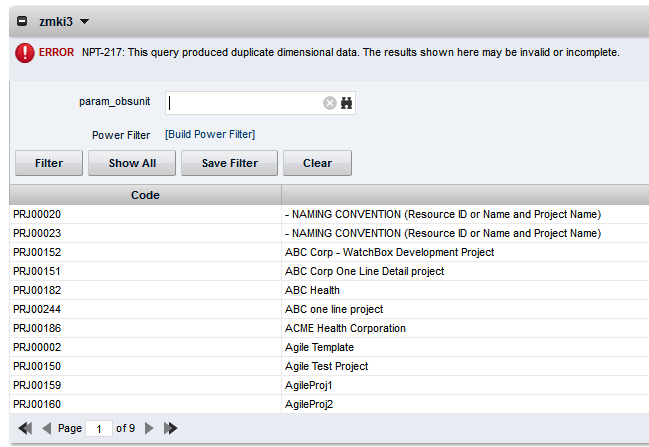
It is in the filter field definitions, but I am not quite sure it works. When using the filter I have to select the OBS type first
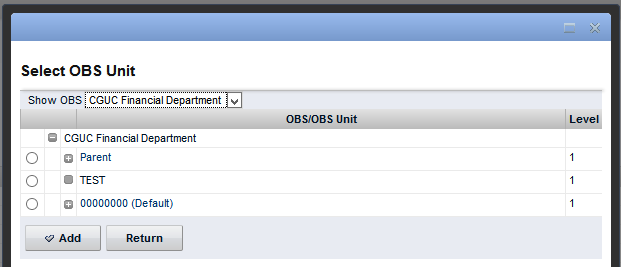
That is if the top one is not the one I want to use.
The benefit of this lookup is the hierarchy which make is somewhat easier to find the OBS units compared to a custom lookup with exactly the same query which gives there results flat.
Please educate me: How do I get a hierarchical OBS lookup for a query based portlet so that the user does not have to select the OBS type first.