Hello community members,
I thought I would share some tips on how to install Jaspersoft Studio License if it expires within a month of installation.
Install Jaspersoft studio 5.6.1 using the default directory locations included in the install process.
To install the license for Jaspersoft, please install either the 32-bit or 64-bit version, launch Jaspersoft Studio and go to Help/License Manager and select "Install new license" and browse to the location of the "jasperserver.license" file.
Open Jaspersoft studio, note that the license type is 'Evaluation'
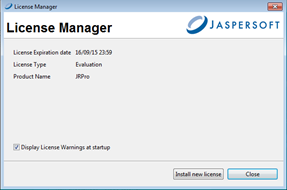
Go to help
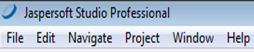
Find the button called ‘install new license’.
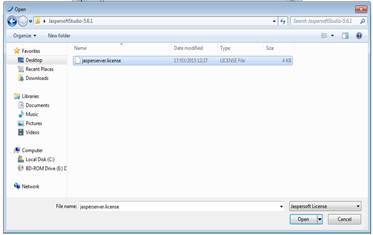
Click on the same and point it to the license file which is provided and select ‘ok’

After Jaspersoft Studio License successfully installs, the license type should display ‘Commercial’

Please feel free to use to solve your issues.