Hi Suman. Thanks for your response. What I've discovered is I think this is 100% Jaspersoft. I've reproduced this on both my Dev & Test systems as below
1) Create a new Ad Hoc View from the Time Management domain.
2) Add Resource Name & Resource Manager. Click OK.
3) New Ad Hoc View will default to Crosstab. Add columns as below.
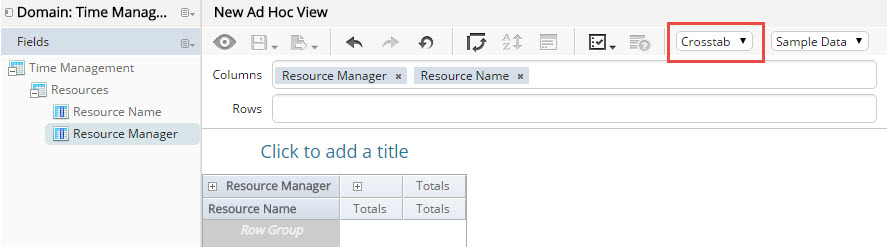
Change layout to Table. Add columns and Group By as shown below.
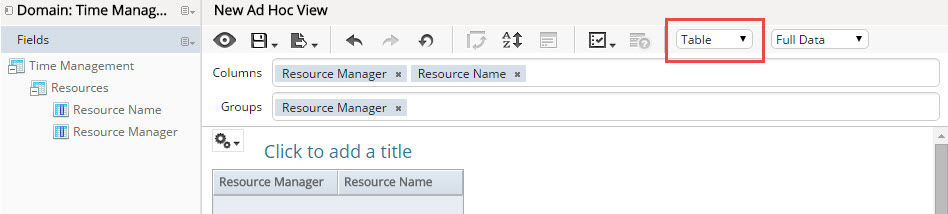
View As Excel
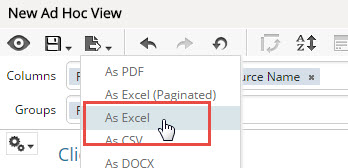
Field Not Found error will be thrown.

If, when building the Ad Hoc View I set the layout to Table first, before I add data, the error is not thrown.
I started this thread to discuss how we'll debug stuff with Jaspersoft. (For Business Objects I went here: BOBJ Board). This one I simply googled and read the tea leaves. I found evidence of this error from Compiler issue with Crosstab and 'Group By' not being generated correctly and walked it back from there.
Good news is the work around is to delete the view and build it in Table layout first. Bad news since the Ad Hoc View builder defaults to Crosstab so this isn't the last time I or probably my future users are gonna hit this.
- Administratively, is there any way we can default this to Table?
When initially pulling together data for a report I think returning the data in a table view is the way people are naturally used to thinking (excel, any query tool) to start. Grouping and visualizations come later. I think defaulting to Crosstab here is a poor design.