Hi Saikiran,
So SOAP Fault is Error is an embedded assertion enabled by default for all SOAP based test steps. Generally if an error occurs during processing, the response to a SOAP message is a SOAP fault element in the body of the message, and the fault is returned to the sender of the SOAP message. The SOAP fault mechanism returns specific information about the error, including a predefined code, a description, and the address of the SOAP processor that generated the fault. When DevTest receives a SOAP fault to a test step response, Devtest "Aborts the Test Case" by default. This can be changed by modifying the If Error field. See below
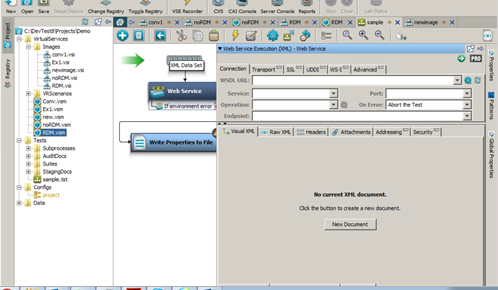
This embedded Assertion for WebServices Execution (XML) steps for example is available in the Advanced Settings (If you click on PRO on the extreme right corner)
Advanced Settings - DevTest Solutions - 8.0 - CA Technologies Documentation
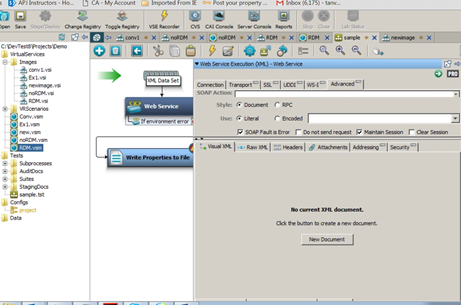
While all SOAP based test steps will have this SOAP Fault is Error enabled, if you would like your Virtual Service to return a SOAP Fault specifically for a request than you have to configure a SOAP Fault response in the response body of that request in the vsi. You can find many resources on the internet to see what a SOAP Fault response looks like.
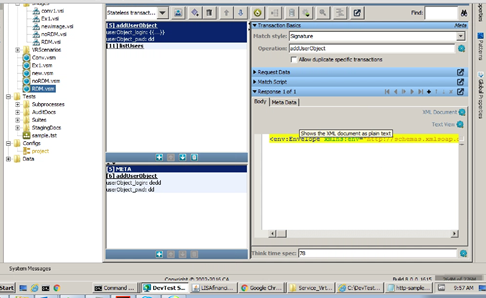
Hope that helps!