I'm curious to know how others convert a contractor to an employee in Clarity. Do you just change the data for the current resource from external to employee in Clarity or create a new resource setup as an employee? We do use rate matrix, transactions, timesheets and cost plans.
I've been testing out the converting the current resource from an external resource to an employee and it's hasn't been pretty.
1. The cost plan combines the resource external and employee Cost into one line item under the employee. (I understand why Clarity is doing this.)
The weird stuff is:
1. The converted resource's ETC by Period on the task changes from 40/week to 63.33/week.
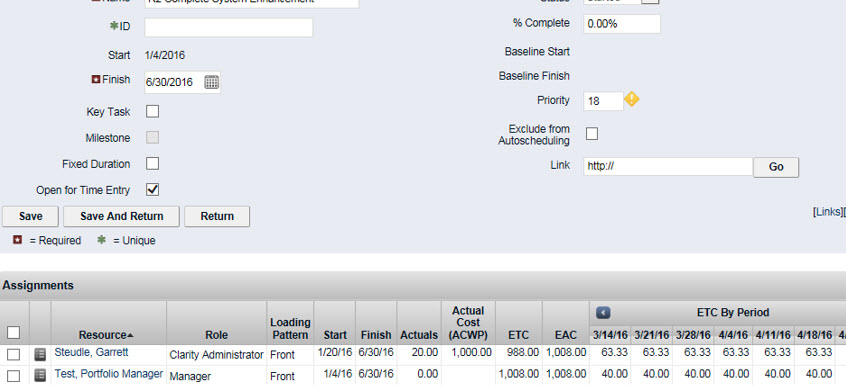
2. The actuals from the submitted timesheet do not populate on the team tab and on the task the resource logged time against.