You can upload image from both Jaspersoft Studio (Repository Explorer) or within Advanced Reporting repository section.
On my side I did create a "Custom" folder an Under that folder I replicated the structure of the CA PPM Folder.... so I store my image Under "Custom/Resouces/Images"
To upload an image, from repository explorer, right click on the folder and Click "New"...
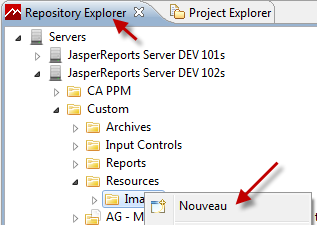
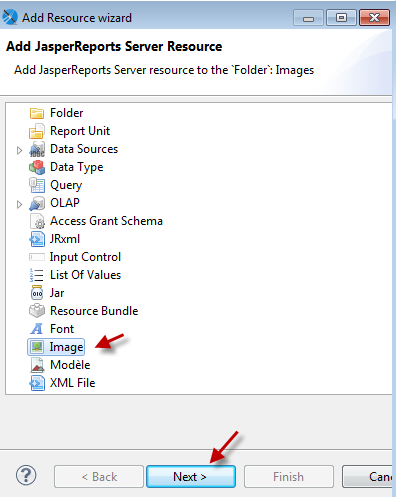


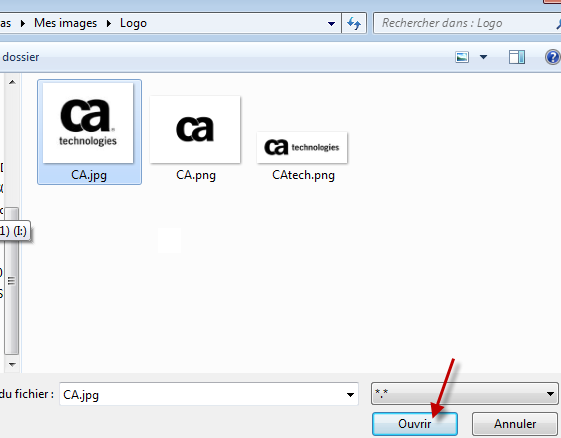

Then in your report you insert an Image element ( I alway select No image option then edit the Expression from Image properties...but you can also select "custom expression" and save one click
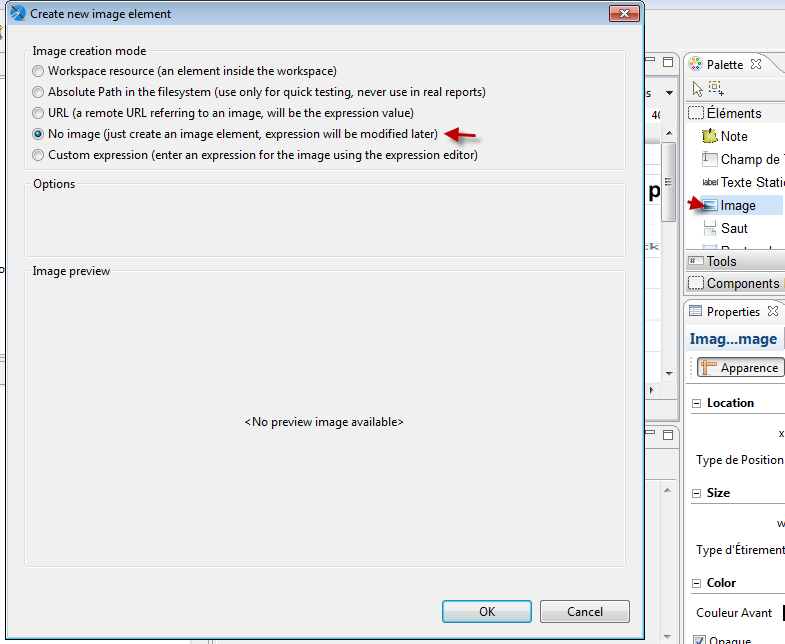
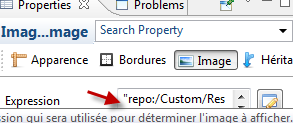
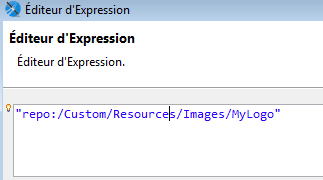
regards,
Eric