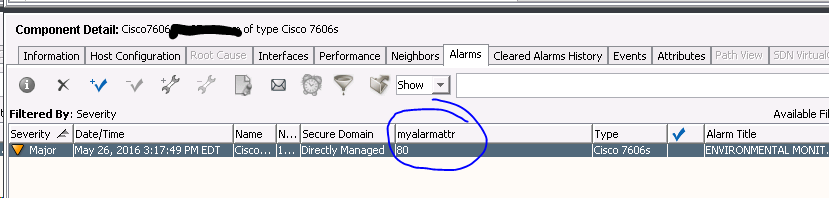Hope the query is for Spectrum , could you please try the below steps :
1) Create the custom alarm attributes by adding them to the GlobalAlarm model type using the
Model Type Editor. The attribute group ID value must be set to equal 11f4c.

2)For this example modifying existing trap present in <Specroot>\SS\CsVendor\Cisco_Router\AlertMap file , added decimal equivalent of hex custom attribute in one of the varbind
#ciscoEnvMonTempStatusChangeNotif trap #ciscoEnvMonTemperatureStatusDescr
1.3.6.1.4.1.9.9.13.3.6.7 0x00210c10 1.3.6.1.4.1.9.9.13.1.3.1.2(1,0) \
#ciscoEnvMonTemperatureStatusValue
1.3.6.1.4.1.9.9.13.1.3.1.3(4294901760,0) \
#ciscoEnvMonTemperatureState
1.3.6.1.4.1.9.9.13.1.3.1.6(3,0)
3)For testing added the attribute in < Specroot >\custom\alarm\config\alarm-table-config.xml
<column>
<name>myalarmattr</name>
<content>
<attribute>0xffff0000</attribute>
</content>
<default-width>30</default-width>
</column>
4)Send a trap , the value present in the varbind is shown