Hello! Could help me with this analysis?
Analysis period:
15.06.2016 to 07.15.2016 In two (2) examples below
Used Metric: Responses Per Interval
1. What time frame are you using on the historical metric image? Default Period: Auto
2. What resolution are you using on the historical metric image? I do not know where it is defined
3. What time frame are you using on the report? 30 days
4. What are the duration and unit are you using on the report? I do not know where it is defined
5. What regex are you using for the metric group? I do not know Report
6. On the report template, do you have "aggregate data by group" set to on or off? Switched on
7. On the report template, do you have "aggregate using" set to sum or average? average!
---------------------------------------
In the example below we have a chart generated by the following query (below) with the following metric Responses Per Interval
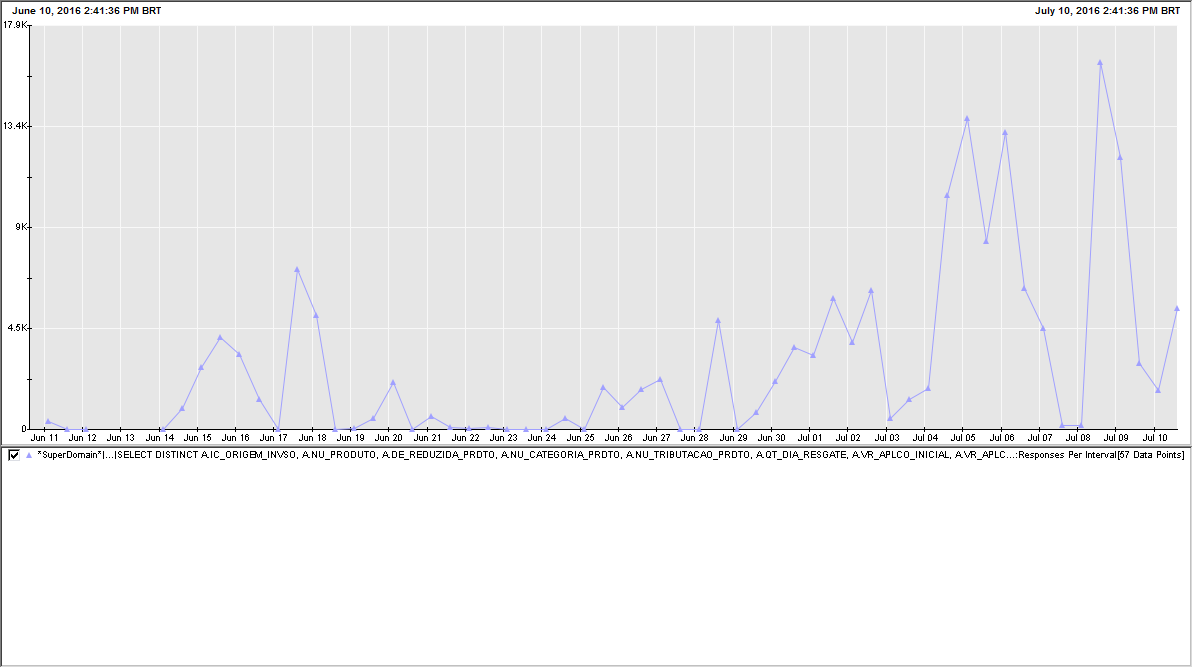
In the example below we have a report generated in Introscope the same query from the above example, we can see that the values have a big difference. You can tell me why that?
My biggest doubt is that why this difference in values!
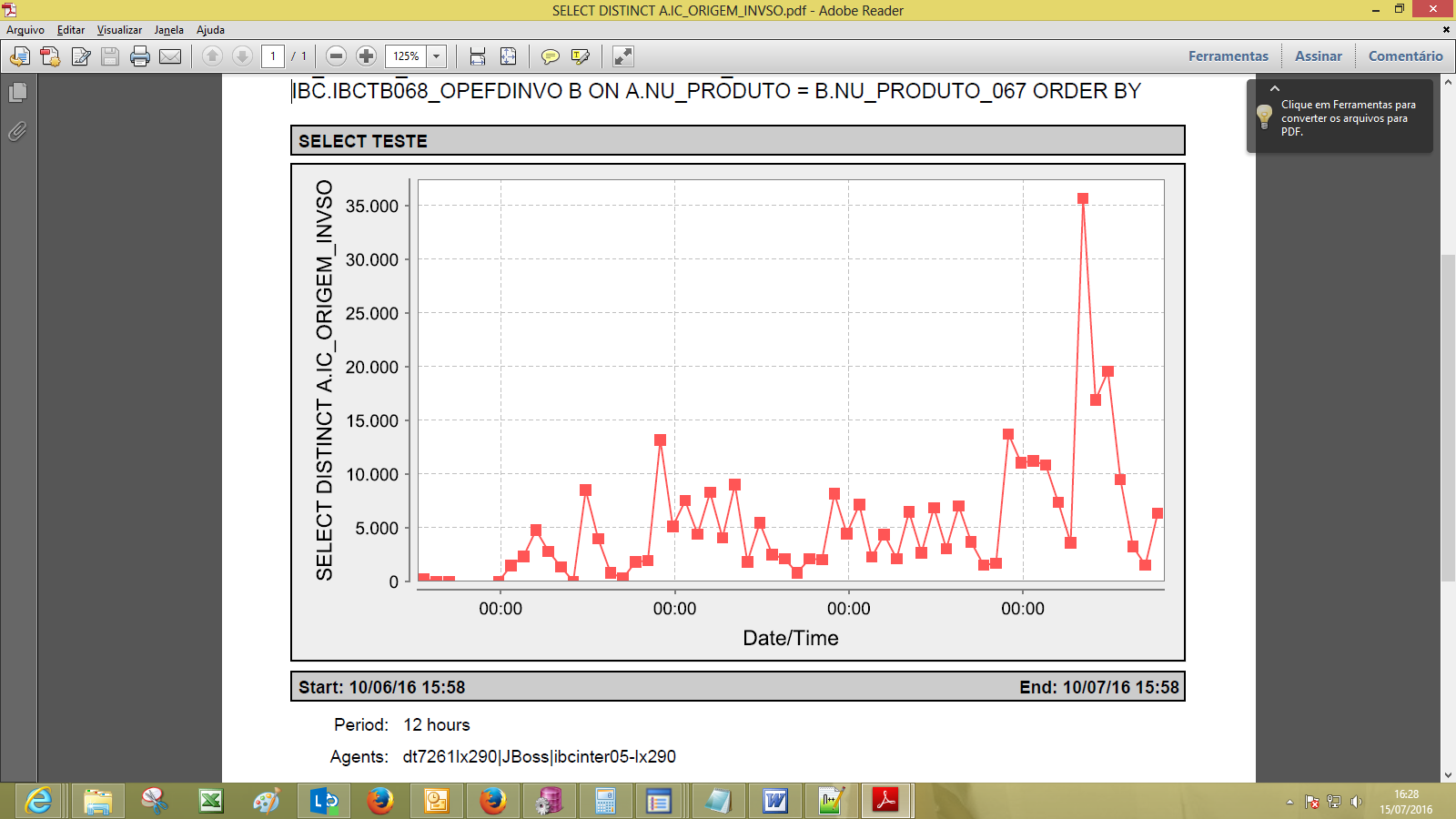
.