Hi All,
I'd like to ask why my AVP setting for resource list view was not affected in Clarity. Request was select all inactive resource from Clarity Resource list (Home -> Resources) through Export to Excel functionality. It crashes with exceed limit for operation. Searching this topic over the communities found that this is caused by AVP setting in the corresponding view. However that didn't help. Does someone knows why? Thanks a lot for your inputs
Resource List displaying almost 7000 records (only 20 per list):
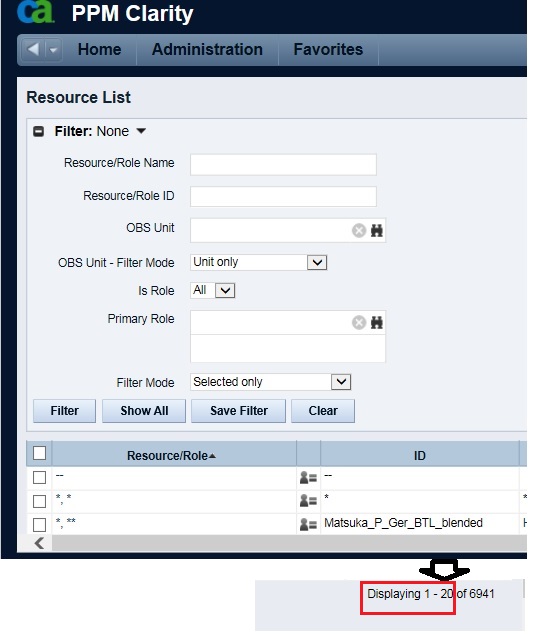
When tried to configure AVP setting in Options (right upper corner) - it was missing there (don't know why - logged as admin):

Then found corresponding view in Resource -> Views -> Resource List - Options setting (hope that's it, according to the name)
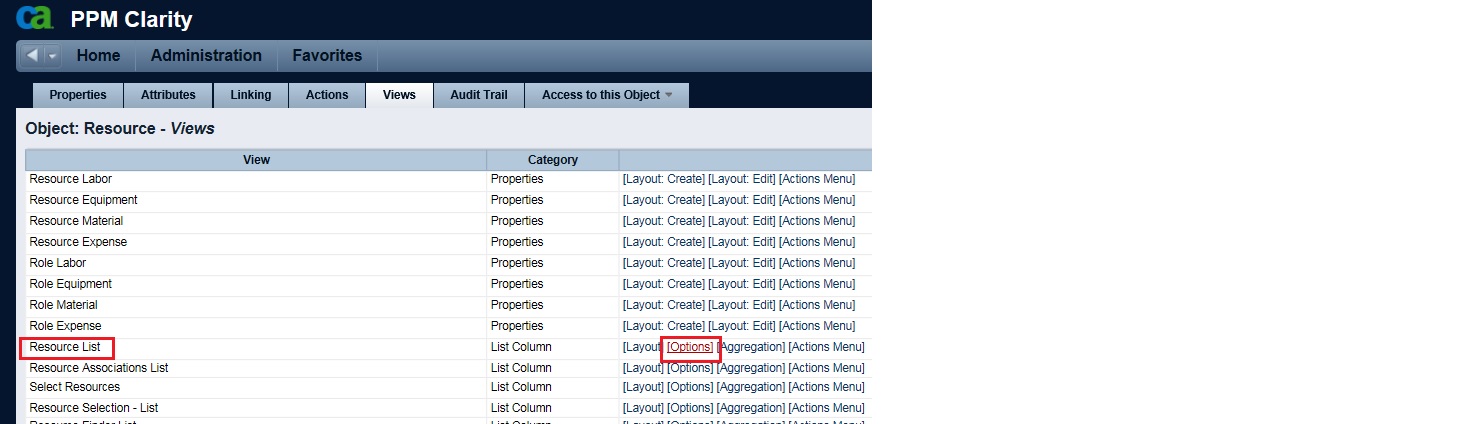
I've set AVP setting to the "fastest" - the last and 30 rows per page, but it didn't affect anything (see first page, still 20 rows per page). Export to Excel after this setting also crashed with timeout.
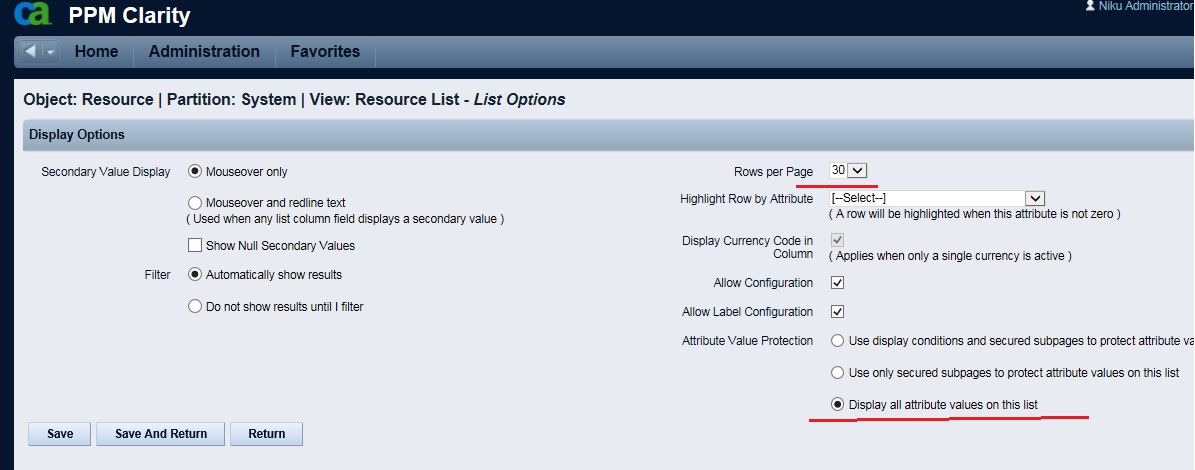
Matej