I had the same issue and what I did is take the problem the other way around:
How can I tell Spectrum to ignore the traps for those end users interfaces and alert me for the ones I care about?
Changing thousand of ports descriptions is hard to do, takes time and is error prone. Here is what I did:
- Ensure the topology is good. Care needs to be taken in this step as it is the base of the automation that follows. When you look at the interface tab of a model, you will have another model listed in the "Device Connected" column
- You need to create 2 global collections, 1 with the interfaces you want to know about and the other with all the other interfaces. This is the hard part as you want this to be dynamic so you don't have to edit it every time the topology changes. Here is my Search Criteria for the Policy_ManagedPorts collection. It will vary for you:
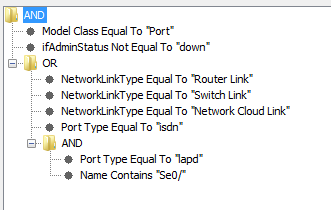
You will also need one for unmanaged ports and you need to ensure that no port gets into both of these - Under Policy Manager, I created a Port Management policy with 2 rules:
- Priority 1, Managed that will change some of the port attributes to enable the monitoring and alerting of the ports that are important to you:
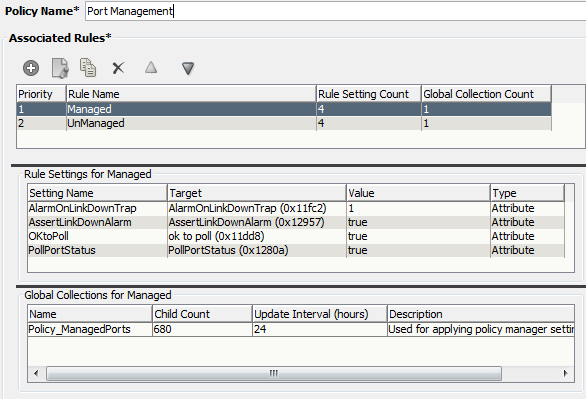
- Priority 2, Unmanaged that will do the exact opposite for the ports I do not want to be alerted for. This is telling Spectrum to ignore the up/down traps:

So as long as you keep the topology up to date, everything will update itself automatically.
I hope I understood you issue.
Herve Bouchard