Hello Everyone,
We're facing two problems we don't have if we connect directly to some windows servers.
First is around 30 minutes RDP freezes and we can't interact with the server viaCA PAM RDP client.
Second is if we leave a RDP session open for a few days, let's say 2 days (starting friday) when we arrive on monday the connections were lost with following errors:
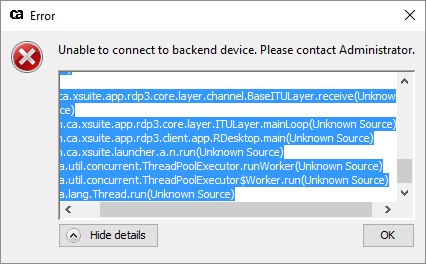
Logs inside box:
Error type: RdpException.
Error message: Unable to connect to backend device. Please contact Administrator..
Stack trace:
com.ca.xsuite.app.rdp3.client.handler.TCPStreamHandler.read(Unknown Source)
com.ca.xsuite.app.rdp3.core.layer.channel.BaseITULayer.receive(Unknown Source)
com.ca.xsuite.app.rdp3.core.layer.ITULayer.mainLoop(Unknown Source)
com.ca.xsuite.app.rdp3.client.app.RDesktop.main(Unknown Source)
com.ca.xsuite.launcher.a.n.run(Unknown Source)
java.util.concurrent.ThreadPoolExecutor.runWorker(Unknown Source)
java.util.concurrent.ThreadPoolExecutor$Worker.run(Unknown Source)
java.lang.Thread.run(Unknown Source)
Cause:
Error type: EOFException.
Error message: .
Stack trace:
com.ca.xsuite.app.rdp3.core.impl.RDPInputStream.readFully(Unknown Source)
com.ca.xsuite.app.rdp3.client.handler.TCPStreamHandler.read(Unknown Source)
com.ca.xsuite.app.rdp3.core.layer.channel.BaseITULayer.receive(Unknown Source)
com.ca.xsuite.app.rdp3.core.layer.ITULayer.mainLoop(Unknown Source)
com.ca.xsuite.app.rdp3.client.app.RDesktop.main(Unknown Source)
com.ca.xsuite.launcher.a.n.run(Unknown Source)
java.util.concurrent.ThreadPoolExecutor.runWorker(Unknown Source)
java.util.concurrent.ThreadPoolExecutor$Worker.run(Unknown Source)
java.lang.Thread.run(Unknown Source)
Any idea?