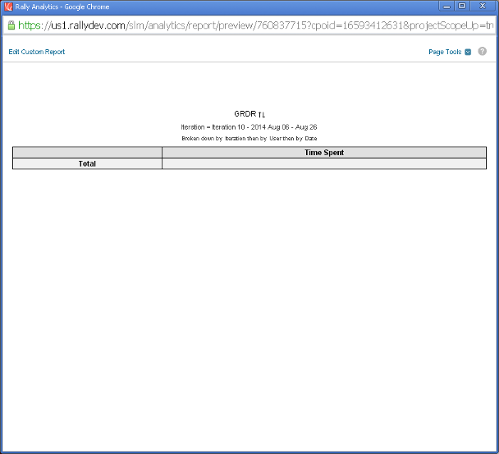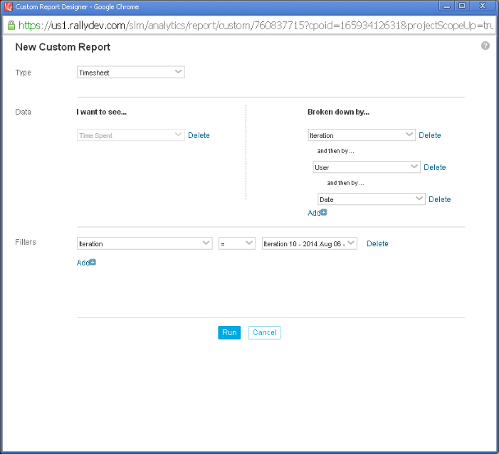John,
Thanks for your response. but unfortunately, it turned out nothing for me when using TYPE-> TIMESHEET. I'm not sure how or where it pulls the data. Should the team needs to enter timesheet or something to get this report. I'm asking this becuase, all my team do is they just update their tasks daily with the To-do hours and the Actual efforts they spent on that task. My requirement is, i need to extract a report shows, who spents how many hours on each tasks every day in an iteration. So, that i wil match with the burn down.
But, when i use the TIMESHEET, Broken down by as given in the picture and it turned out nothing. please refer to the attached screenshots and advice