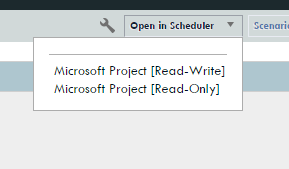How about just turning off grid edit for the task name in the gantt?

To hide the gantt link as an on-demand customer the only option is to use CSS in a custom theme.
Just add the below to the bottom of a theme. Note some otb portlets have gantt as a selectable link, you'll need to review your functional setup
/* Hide gantt link in actions*/
.ppm_toolbar_menu [id="projmgr.wbsTaskList"]{
display: none;
}
Before
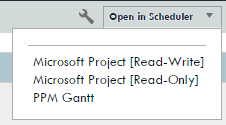
After