Issac08 If its the List Designer you are referring to , not sure there are any Edu videos available on that already and below is the documentation from docops
The List Designer - CA Unified Infrastructure Management - 8.4.7 - CA Technologies Documentation
Documentation has few instructions but does not really cover step by step
If your intention is to create a new List designer dashboard for disk metrics alone simplest way would be to start from the existing dashboard rather then starting from scratch
-Click on the "Unified Dashboards" page
- Manage -->Page

- Create a child page
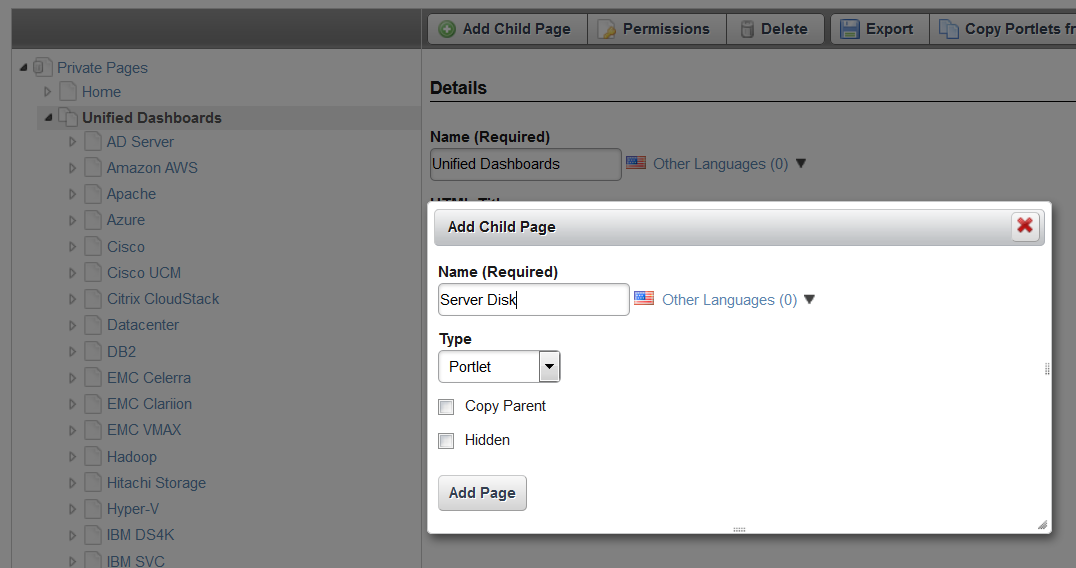
- Come back to Unified Dahboards and select the page you just created -- Add -->Portlet-->Expand Monitoring and add List Viewer -->Refresh page
-Click on the folder icon and browse through and select the List view which you want to display and click open .
- This will display the Server Disk dashboard you wanted to see
Before to this, make sure you modify the Server Disk Usage List view the way you want it to be from List Designer and save it with a different name .
To display top 30 select the disk column and update Row Limit field to 30
Hope this helps