The tools Clarity/CA PPM provides is marking timeperiods and project for deletion and then running the delete projects job.
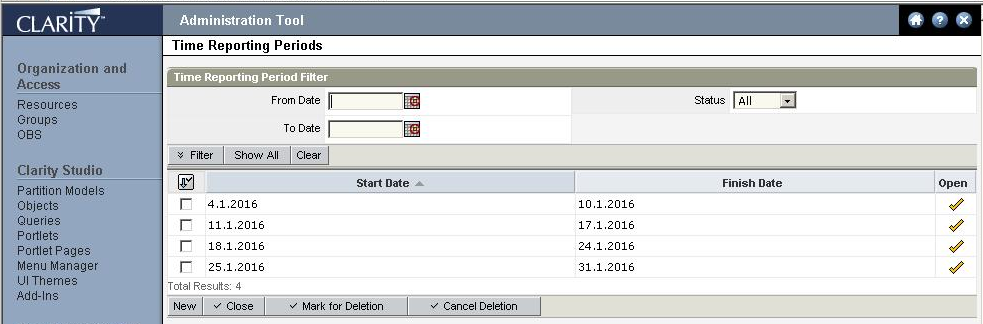
As you can see the Deletion can be cancelled. However, there no way to see in the GUI which periods have been marked for deletion. You have query that from the database if you want to know. When you delete timeperiods then the timesheets will be deleted as well.
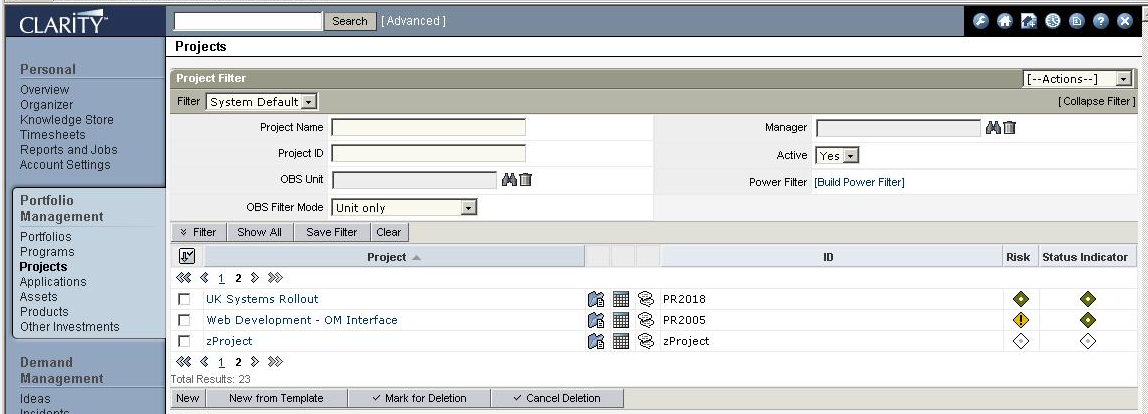
Basically the same thing with projects. However, my recollection is that you can put the delete flag in a view so you do not have to query the database. That comes handy when all the projects you have marked for deletion do not get deleted. You can then unmark the project that gives errors and try to delete the rest.
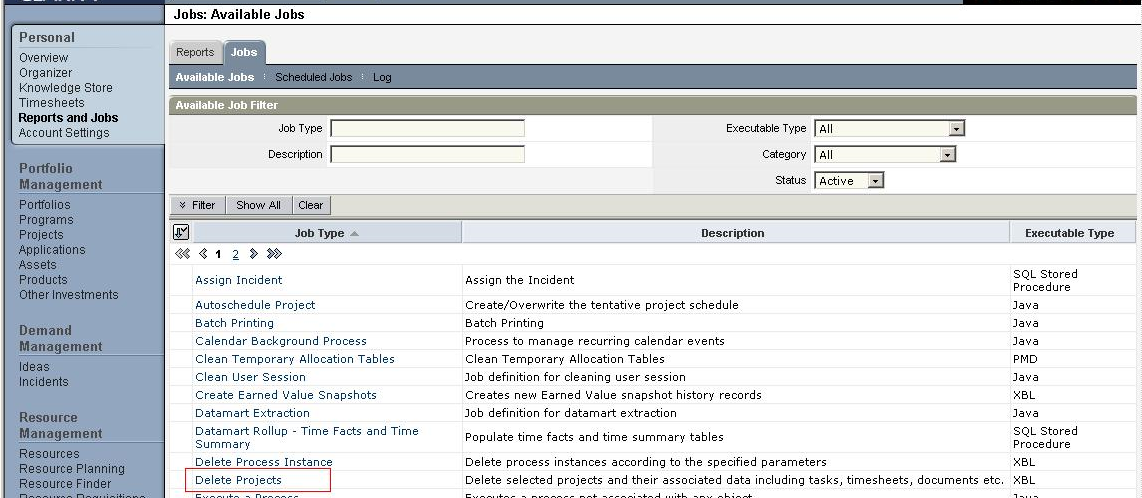
The Delete Projects job (renamed Delete Investments in later releases) will try to delete all projects marked for deletion.
You usually get errors if there are financial transactions for the projects. Therefore there is another job - Purge financial tables.
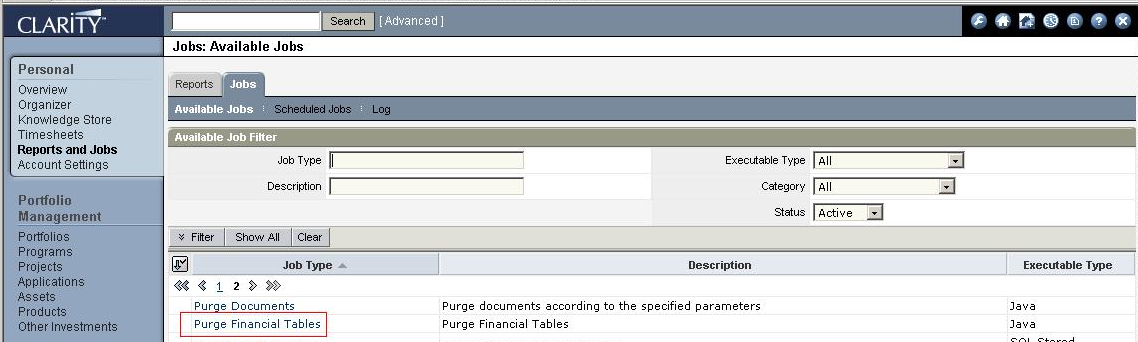
That will purge the financial transactions that prevent project deletion. However,
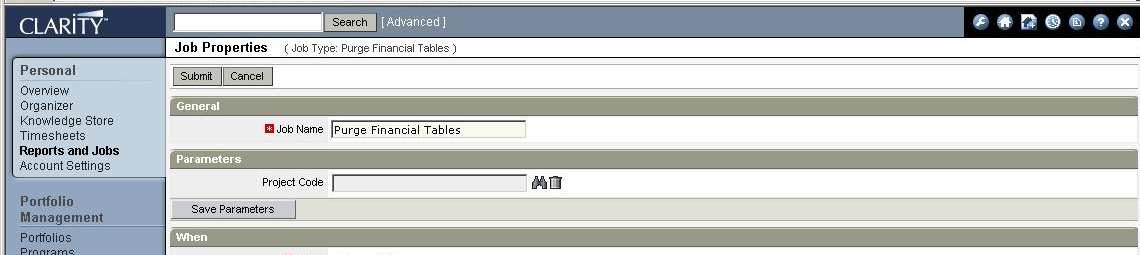
be careful with that. If you do not set any parameter the financial data will be purged for all the projects which is unlikely to be what you want. The project code is single select. So it will be big fun if you have tens or hundreds of project you want to delete.
Once the time sheets are posted the data is transferred to projects and the association between the projects and timesheets can be removed.
My recollection is to
delete timesperiods first
then purge financial data
and finally delete projects.
Alternatively as the association between the projects and timesheets can be removed timeperiods can be deleted as the last step.
In that sense the description of the Delete projects job may be misleading. The timesheets are only deleted when the timeperiods are marked for deletetion. It has nothing to do with the deletion of the projects.