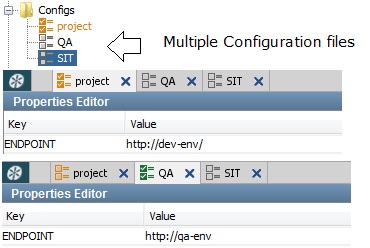You can have multiple configuration files within a project. The project.config is by default the active configuration for any project. The project configuration follows the basic inheritance principle. If a property value is not defined then it will use the value as defined in the parent project.config file.In order to use any other configuration you need to make it active.
To answer your specific case in the project shown below there is a configuration created for each environment.
- project.config (default) - Development environment
- QA.config - QA environment
- SIT.config - System Integration Test environment
When you are executing the project in QA environment you simply make QA config as active (marked as green)