Comparing XML version of MSP Interface to Legacy version. Exporting to Legacy version, actual hours in MSP match those in CA PPM.
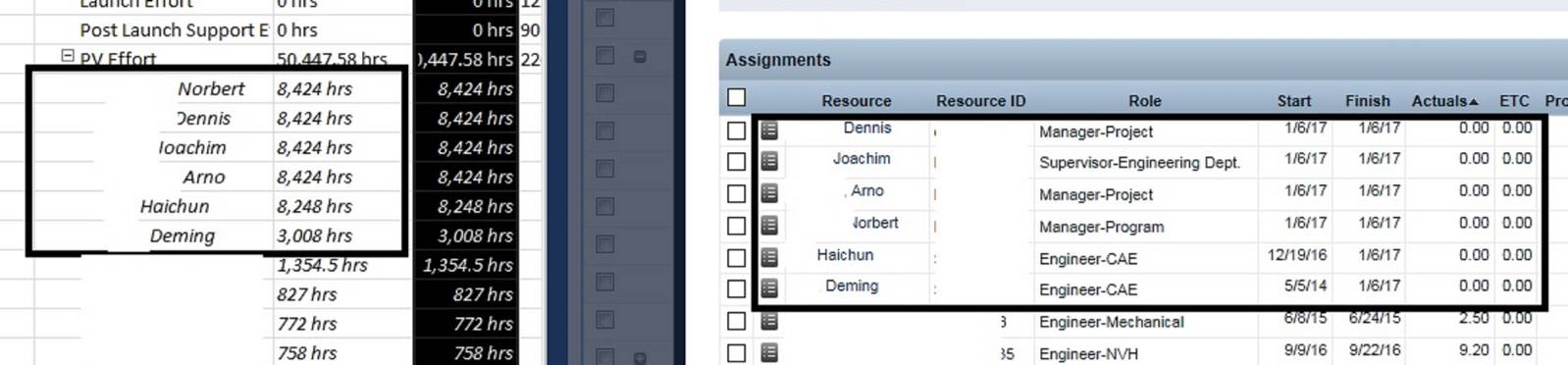
However, when exporting to XML version, any resources with zero Actuals (Right side of pic) have really high Actual Hours (3008 to 8424 hrs, left side of Pic) in reported in MSP.
Using MSP2010.
What is the current state of the XML interface? Are there any setup/prerequisites that must be run before using it?
Thinking that I can remove all resources from tasks where Actual Hours = zero, the reassign them if necessary.
Also, this same project takes almost twice as long to open in the XML version vs. legacy version.
So, next question is, should I even bother with the XML version? Or, if I can fix the actual hours problem, would the XML version then start running faster than the legacy version?
Dale