Sure, as I mentioned this may not be a common procedure for everyone but its one of the ways to set it up
First, map the assignment_group field in SNOW to a custom field like User_Tag_2 and this will be the field being used to assign the tickets to an appropriate group
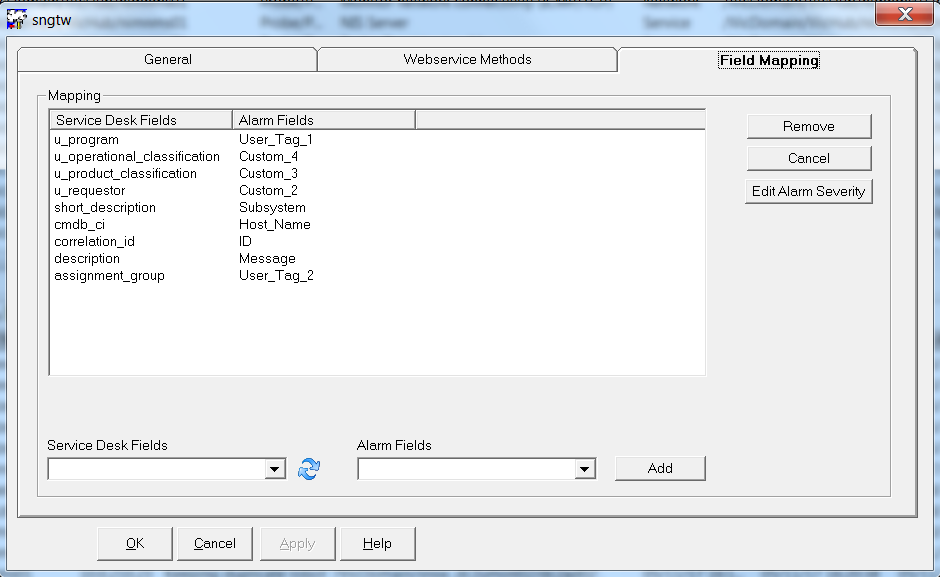
Next, get to the NAS--> AO-->Scripts and create a new script as of below (this is just an example, additional parameters might be needed based on your configuration)
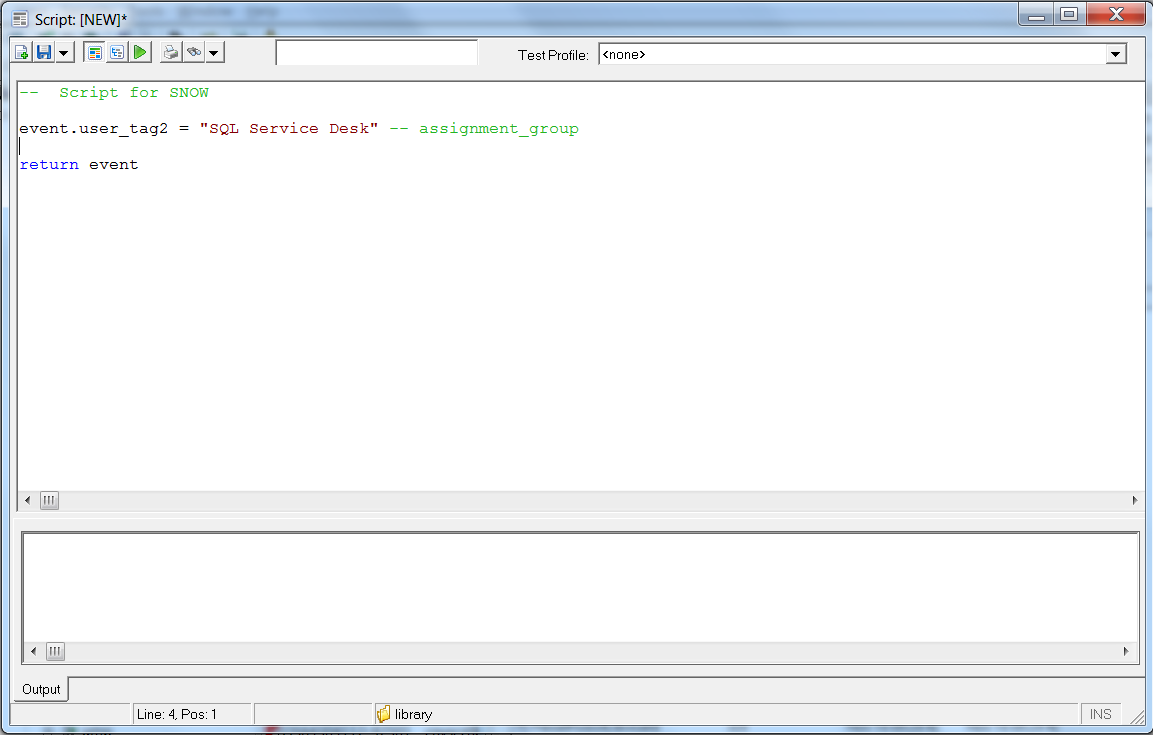
Next , get to NAS-->AO-->pre-processing rule and create a new rule of type custom and set the filter criteria to match your SQL requirement and select the custom script you created . This will update the custom field used for assignment when ever the criteria is met

Next , get to NAS-->AO-->Profiles and create a new AO Profile with action type set as assign and assign it to the snow user you would have created earlier and set the matching criteria
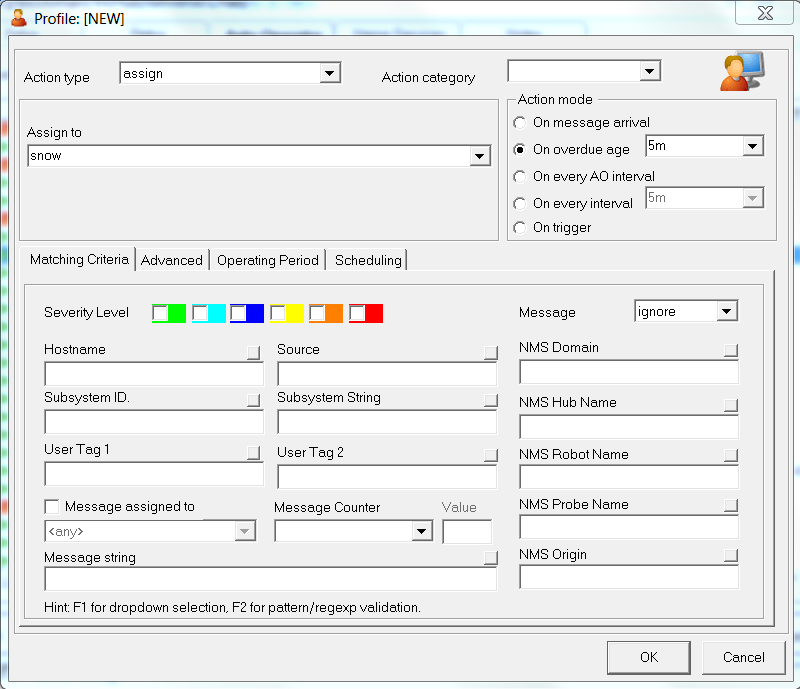
This should suffice, again this is a long story in short ...additional options might be needed based on requirement ...experiment with the above
Hope this helps